You can delete your server by visiting the 'Settings' tab inside your server and pressing 'Delete server'. You will be prompted with a confirmation window where you will have to type your server's name to verify you want it deleted.
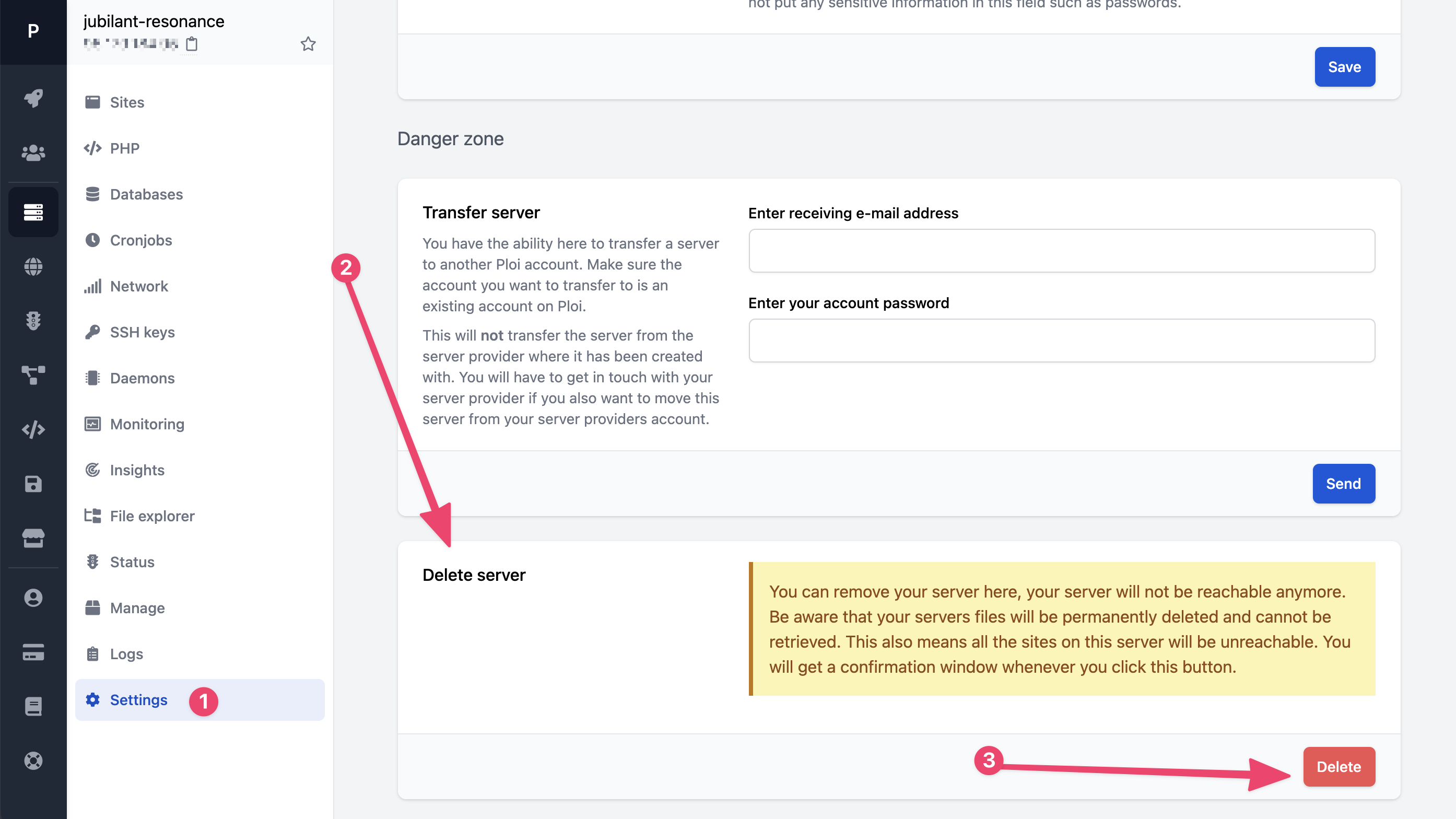
When your server was created via a server provider integration, it will also get removed from the server provider. If you've used the custom server option to create the server, the server will not be removed with your server provider.
