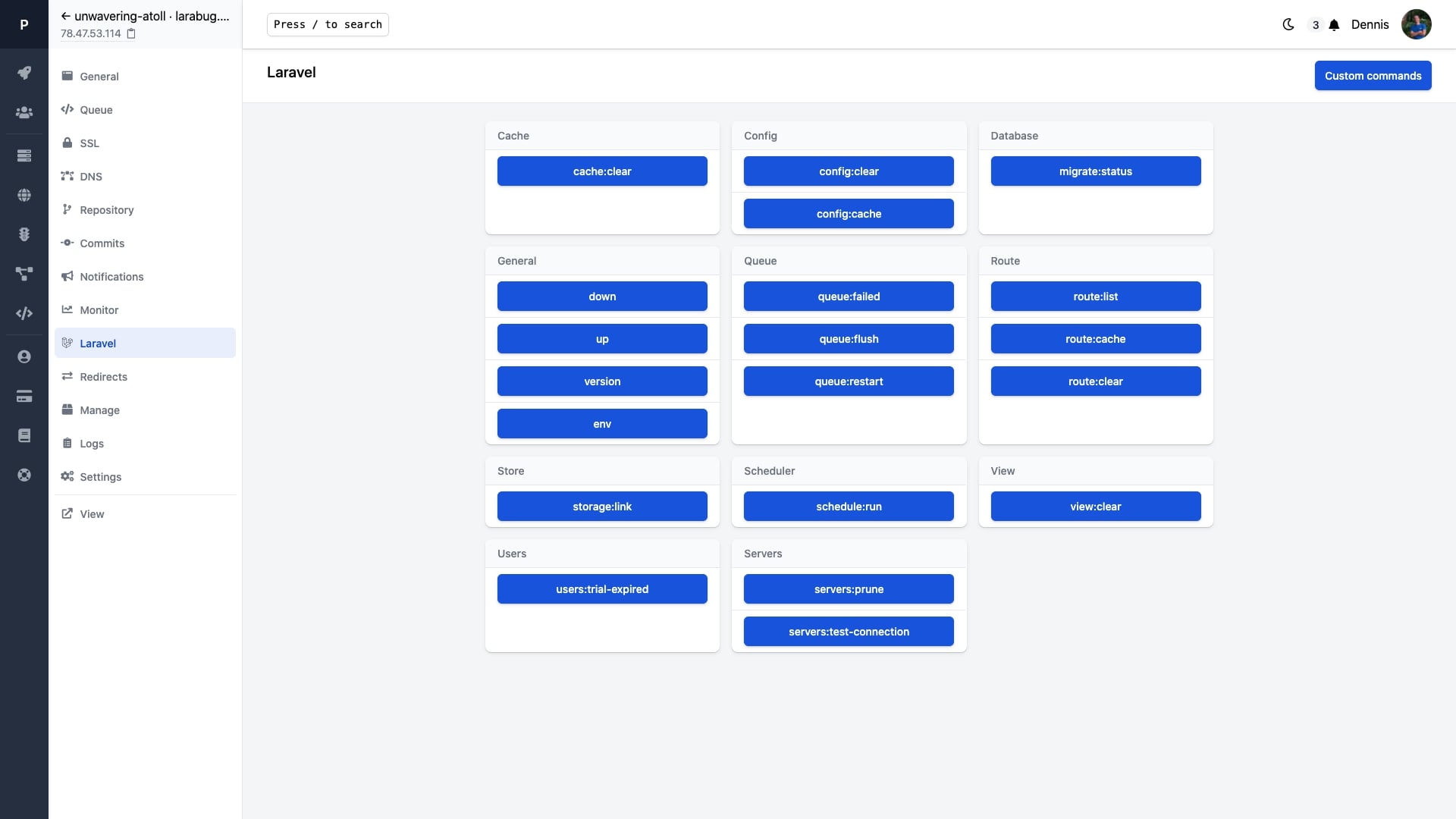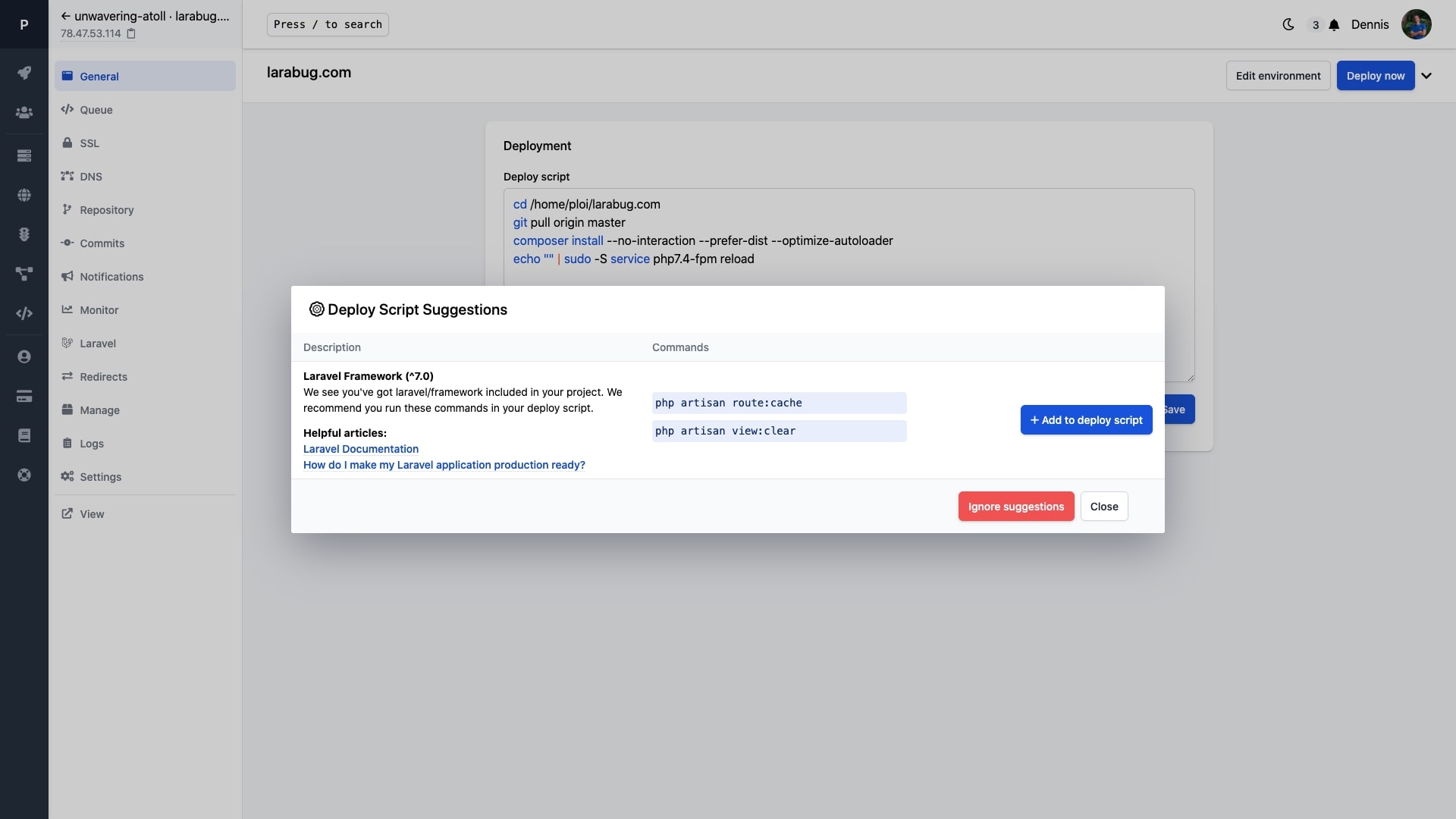Deploy Laravel apps effortlessly
Ploi automatically detects Laravel applications and unlocks a suite of powerful features designed specifically for Laravel developers. From artisan commands to Octane support, we've got you covered.
Why deploy Laravel with Ploi?
Built by Laravel developers who understand your workflow
Zero-downtime deploys
Deploy with confidence knowing your users won't experience any interruptions. Atomic deployments keep your app running smoothly.
Artisan at your fingertips
Run common artisan commands directly from your dashboard. No SSH required for routine maintenance tasks.
Smart detection
Ploi automatically detects Laravel and configures your environment. We even suggest composer commands for your packages.
Laravel features with Ploi
- Dedicated Laravel tab with common artisan commands
- Built-in environment (.env) editor
- Laravel Horizon queue management
- Composer package suggestions for deploy scripts
- Laravel Octane with RoadRunner or Swoole
Laravel optimization features
Everything you need to run Laravel at scale
Laravel Octane
1-click install Octane with RoadRunner or Swoole for blazing fast performance.
Queue workers
Manage queue workers and Horizon with automatic restarts and monitoring.
Scheduler
Laravel scheduler is automatically configured to run your scheduled tasks.
Database backups
Automated database backups with one-click restore for peace of mind.
SSL certificates
Free Let's Encrypt SSL certificates with automatic renewal.
PHP versions
Easy PHP version switching per site. Run PHP 8.1, 8.2, 8.3, or 8.4.
Redis caching
Pre-installed Redis for sessions, cache, and queue drivers.
Server monitoring
Track CPU, memory, and disk usage with real-time monitoring.
Getting started with Laravel on Ploi
Everything you need to deploy Laravel applications with confidence:
Deployment options
- Connect GitHub, GitLab, or Bitbucket repositories
- Automatic deployments on git push
- Custom deploy scripts with hooks
- Rollback to previous deployments instantly
- Staging environments for safe testing
Enterprise features
- Team collaboration with granular permissions
- Load balancing for high-traffic applications
- Advanced security with firewall rules
- Uptime monitoring with instant alerts
- Multi-server deployments
Smart composer suggestions
Ploi automatically scans your composer.json and suggests commands that should be added to your deploy script. Never forget to run package-specific commands again.
Automatic detection
We detect packages like Horizon, Telescope, Nova, and more
One-click add
Add suggested commands to your deploy script instantly
Stay up to date
Get notified when new packages require deploy commands
Laravel Octane ready
Supercharge your Laravel application with Octane. Install RoadRunner or Swoole with a single click and watch your application fly.
Faster response times
Easy installation
High performance server
Coroutine support