Making your Ubuntu server IPv6 ready in Ploi involves several configuration steps to ensure proper connectivity. Here's how to do it:
First, verify that your server's network interface supports IPv6. Log in to your server via SSH and run:
ip -6 addr
If you don't see any IPv6 addresses listed (besides the localhost ::1), you'll need to enable IPv6 in your network configuration.
Usually, this is a matter of adding IPv6 via your server provider; the network configuration will be done automatically, if not, get in touch with your server provider to get the IPv6 address added to your server.
Changing to IPv6 in Ploi server settings
Now that you have an IPv6 address, you can update the IP address in Ploi to use the IPv6 address. This is not a requirement!
If you still have an IPv4 address on your server, it is completely fine to keep using that. Make sure, that when you're using IP whitelisting for Ploi's workers, to update your firewalls to reflect their IPv6 addresses too: https://ploi.io/documentation/introduction/ploi-ip-for-whitelisting
You can update your server IP address in the server settings:
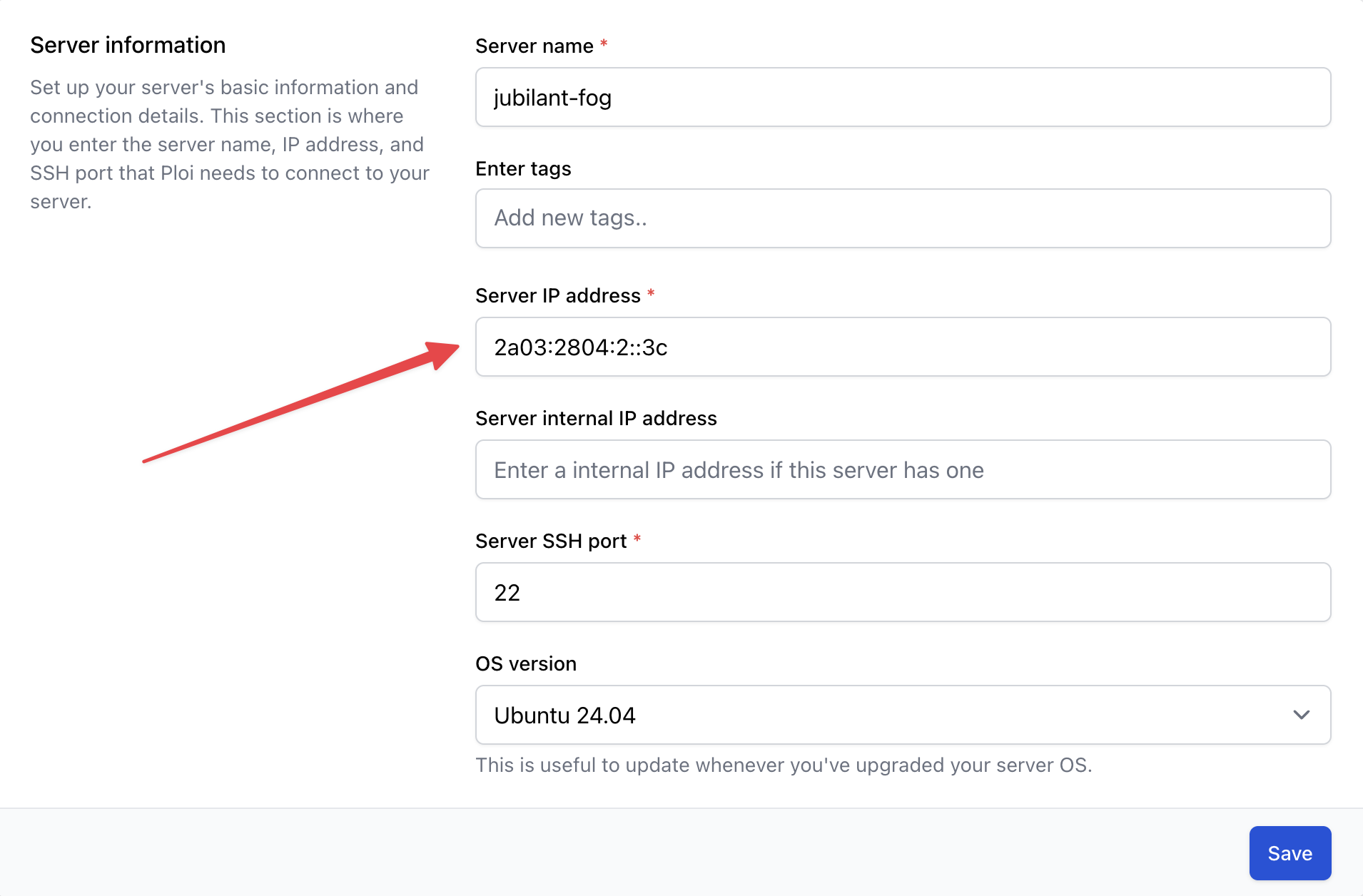
Then save, and scroll down so you can test the connection. After that, you should be set when it comes to the server connection and Ploi.
Updating NGINX configurations
For a while, Ploi has already created the NGINX configurations with IPv6 support, you can use this part to check whether your sites are IPv6 ready. If you've recently made a server with Ploi, then it's assumed your NGINX configurations are already up to date.
Finally, configure your services to listen on IPv6. For NGINX in Ploi, this is handled automatically, but you can verify by checking your server block configuration:
sudo nano /etc/nginx/sites-available/your-site
Ensure it contains (if you have SSL, this might be commented out, leave that as it is):
listen 80;
listen [::]:80;And for SSL connections:
listen 443 ssl http2;
listen [::]:443 ssl http2;If those lines are commented out, leave them as they are. Also important: check other *.conf files to see whether they need updating, such as ssl-redirect.conf or redirect.conf .
Test the configuration:
sudo nginx -TIf configuration is OK, then restart Nginx to apply any changes:
sudo systemctl restart nginx
After completing these steps, your Ubuntu server (and sites) should be ready to handle IPv6 traffic through Ploi.
