To add UpCloud as a server provider to enable easy server creation in Ploi, you will have to create a new member inside your account. They are called 'People' at the navigation of the UpCloud panel.
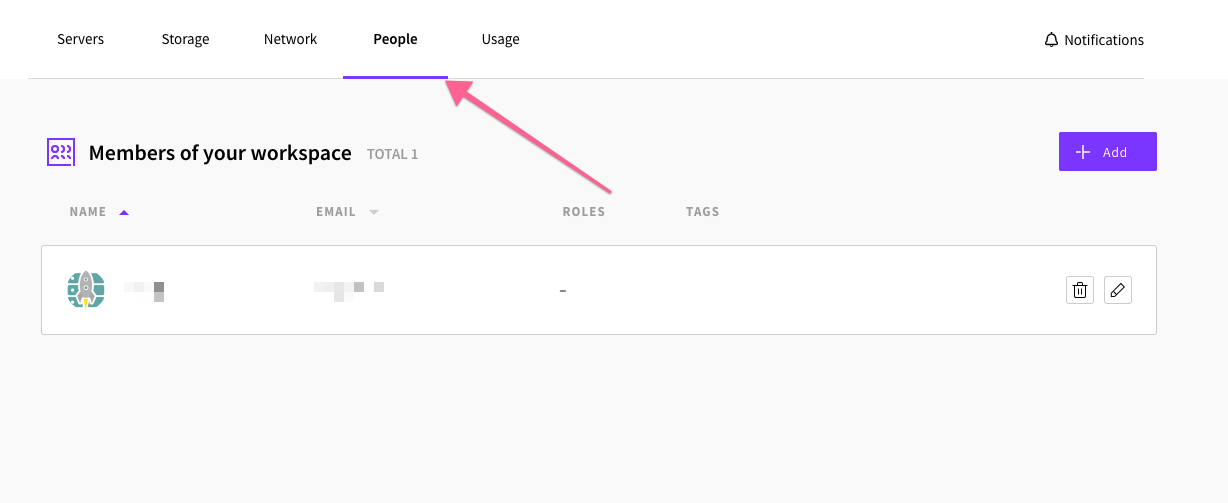
Add a new member by pressing "+ Add", this screen will allow you to create a new user and specify some additional options.
Note: if you want to be extra secure, make sure you only allow the worker IPs from Ploi which you can find here.
After this has been done you can go back to Ploi.io and add it as a server provider in your profile. Just enter the username and password and you're all set!
TIP: Sign up with UpCloud with our promo code to get 25$ on your UpCloud account: https://upcloud.com/signup/?promo=ploi
