To add AWS support to your account you will have to create a secret/key pair that you can enter in Ploi's system.
First, head over to https://console.aws.amazon.com/iam/home#/security_credentials and press "Access keys" tab. The below image will illustrate how this looks.
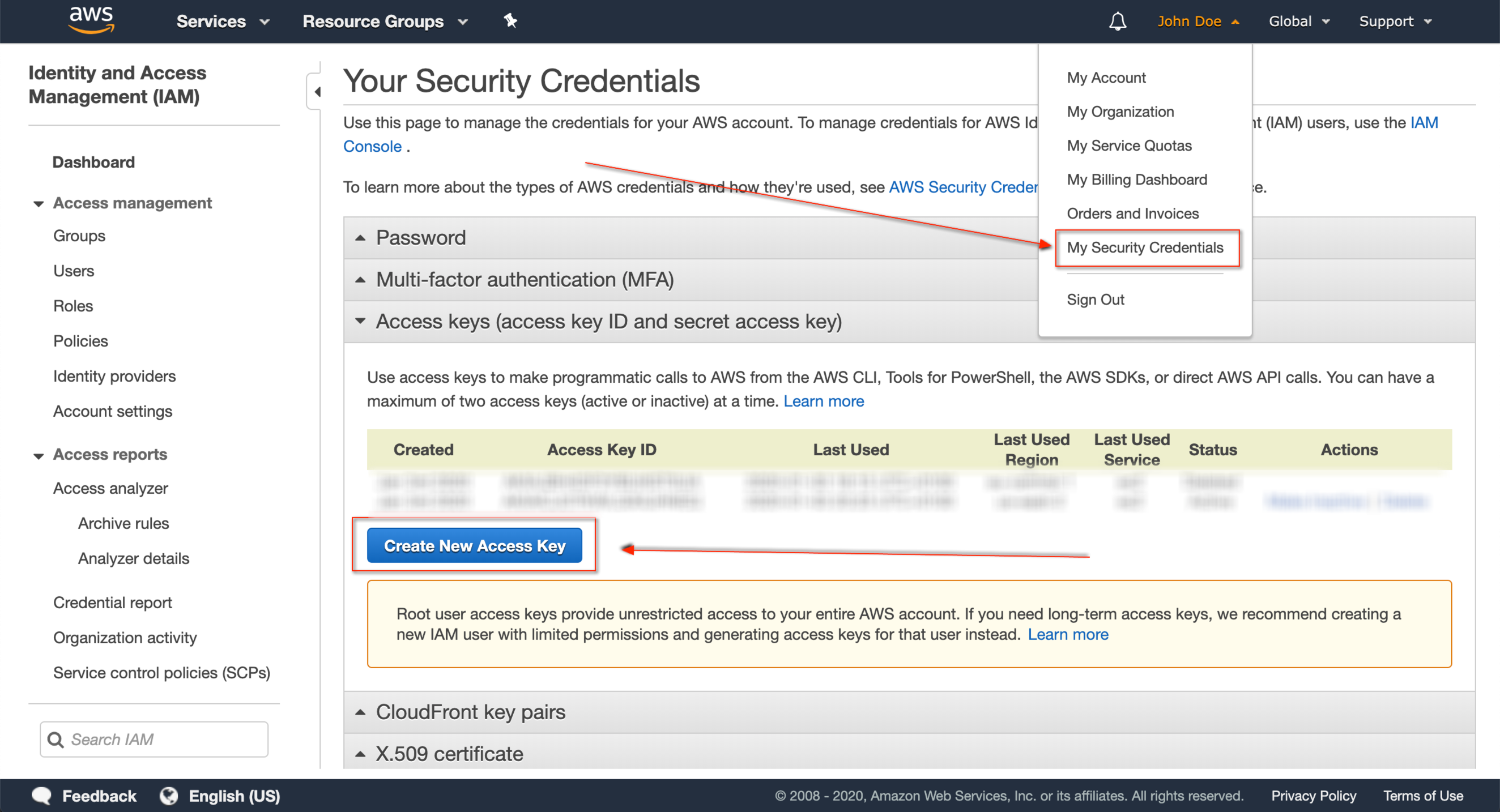
Create a new access key and head over to your profile in Ploi and enter the access key & secret. You can also enter these details when creating a server.
