In order for you to create backups with AWS S3, you will need a user with the correct permissions to have access to your buckets.
Start by heading over to the AWS console
Next press Services at the top and search for iam:
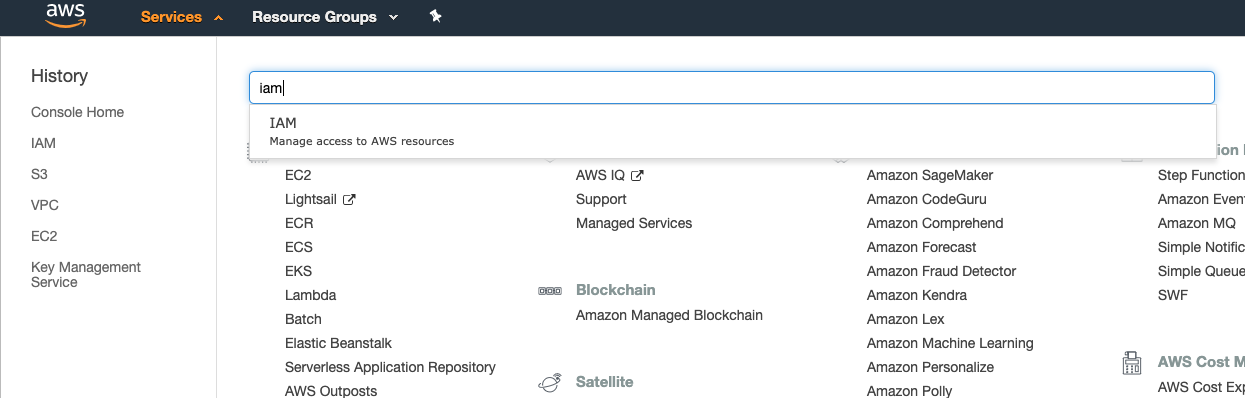
Click IAM and in the sidebar click on "Users", next you can "Add user" at the top to start creating a new user.
The permissions have to be set correctly for this user to be able to access the S3 bucket, you should set the permission to "Attach existing policies directly", then search for S3 and check the checkbox called "AmazonS3FullAccess":
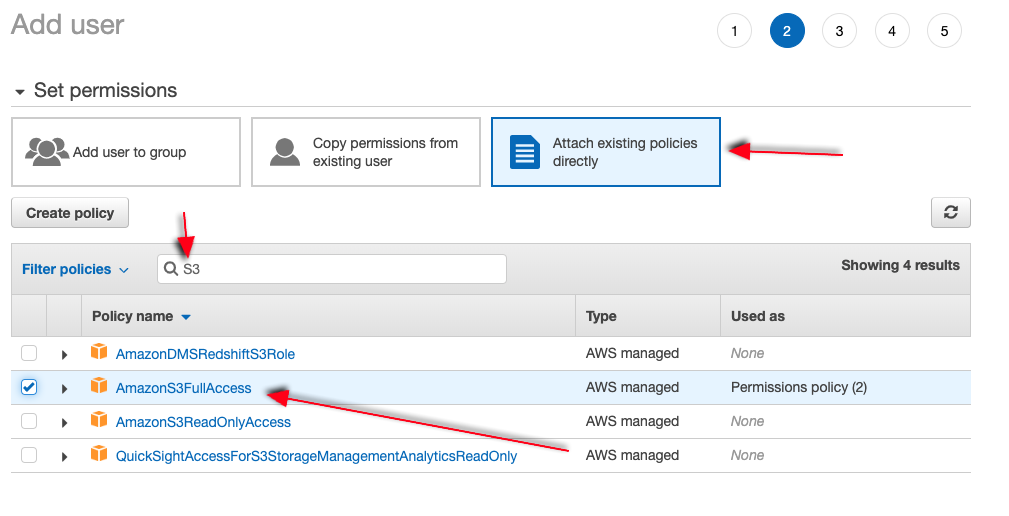
Next you can proceed creating the user, after it has been created you will see 2 keys: the access key and the secret key. Note both down as we will be needing these values to be entered in our database backup panel.
