To add AWS support to your account you will have to create a key/secret pair that you can enter into Ploi's system.
First, head over to https://console.aws.amazon.com/iam/home?#/users and press "Add user".
Enter a user name and select "Programmatic access":
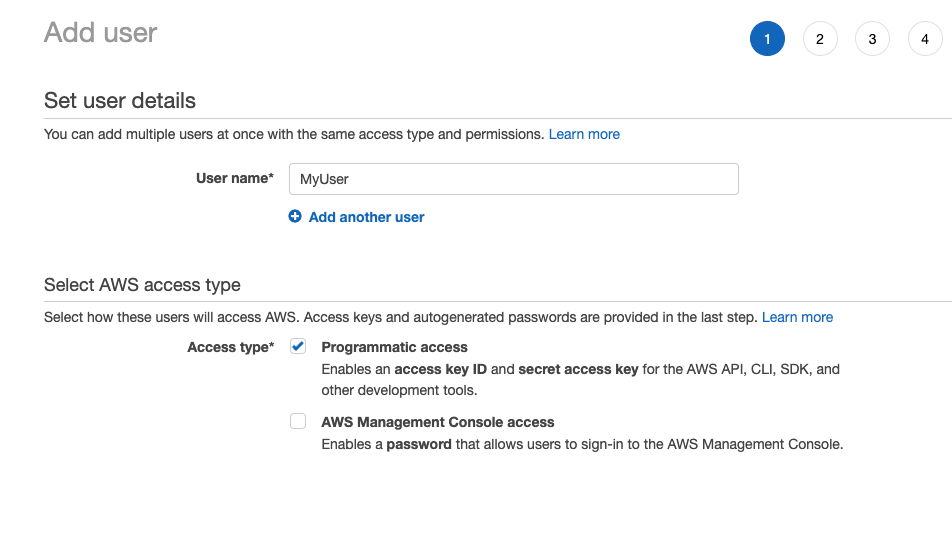
Press next and select "Attach existing policies directly", then search for "s3" and check "AmazonS3FullAccess":
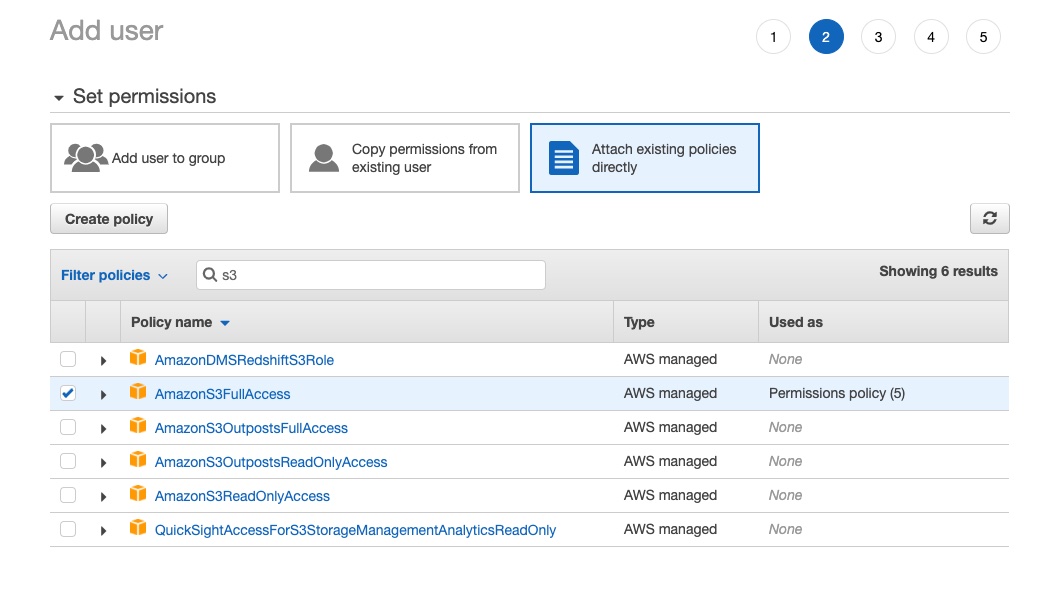
Next you will be brought to the tags section which you can skip (or add if you like).
Continue and at the end you will be presented with a "Access key ID" and "Secret access key". Use these credentials to add your backup provider.
