Why HTTP/3?
HTTP/3 represents a significant improvement in web protocol technology, offering:
Improved performance on unreliable networks
Reduced latency through connection migration
Better multiplexing without head-of-line blocking
Enhanced mobile performance
Improved security by default (QUIC is encrypted by design)
Prerequisites
Ubuntu 24.04 or newer
NGINX version 1.25 or newer
Valid SSL certificate
Root or sudo privileges
Installation
Add the NGINX repository
sudo apt update
sudo apt install curl gnupg2 ca-certificates lsb-release ubuntu-keyring
curl https://nginx.org/keys/nginx_signing.key | gpg --dearmor | sudo tee /usr/share/keyrings/nginx-archive-keyring.gpg >/dev/null
echo "deb [signed-by=/usr/share/keyrings/nginx-archive-keyring.gpg] http://nginx.org/packages/mainline/ubuntu `lsb_release -cs` nginx" | sudo tee /etc/apt/sources.list.d/nginx.listInstall NGINX:
sudo apt update
sudo apt install nginxVerify NGINX version (should be 1.25.0 or higher):
nginx -v
Configuration
Create or modify your site configuration (
/etc/nginx/conf.d/example.com.conf):
server {
listen 443 ssl http3 reuseport;
listen [::]:443 ssl http3 reuseport;
listen 443 ssl;
listen [::]:443 ssl;
server_name example.com;
ssl_certificate /path/to/cert.pem;
ssl_certificate_key /path/to/key.pem;
# Enable HTTP/3
add_header Alt-Svc 'h3=":443"; ma=86400';
# SSL Configuration
ssl_protocols TLSv1.2 TLSv1.3;
ssl_prefer_server_ciphers off;
location / {
root /var/www/html;
index index.html;
}
}
Test and reload NGINX:
sudo nginx -t sudo systemctl reload nginx
Open the port in your Firewall
HTTP/3 runs over UDP (specifically port 443/UDP) rather than TCP, so you need to ensure this port is open in your firewall. Many servers by default only have TCP/443 open for HTTPS, which won't be sufficient for HTTP/3.
Here's what needs to be allowed:
TCP port 443 (for regular HTTPS fallback)
UDP port 443 (for HTTP/3/QUIC)
Using Ploi
With Ploi, you can easily 1-click enable HTTP/3. There are requirements though, as stated above, your OS needs to be Ubuntu 24.04 or newer, and you need NGINX 1.25 or newer. Ploi will check if your server has been created after May 2024, if it's created before, it won't allow you to automatically use the HTTP/3 version.
When Ploi see's your server is supported, it will show this checkbox:
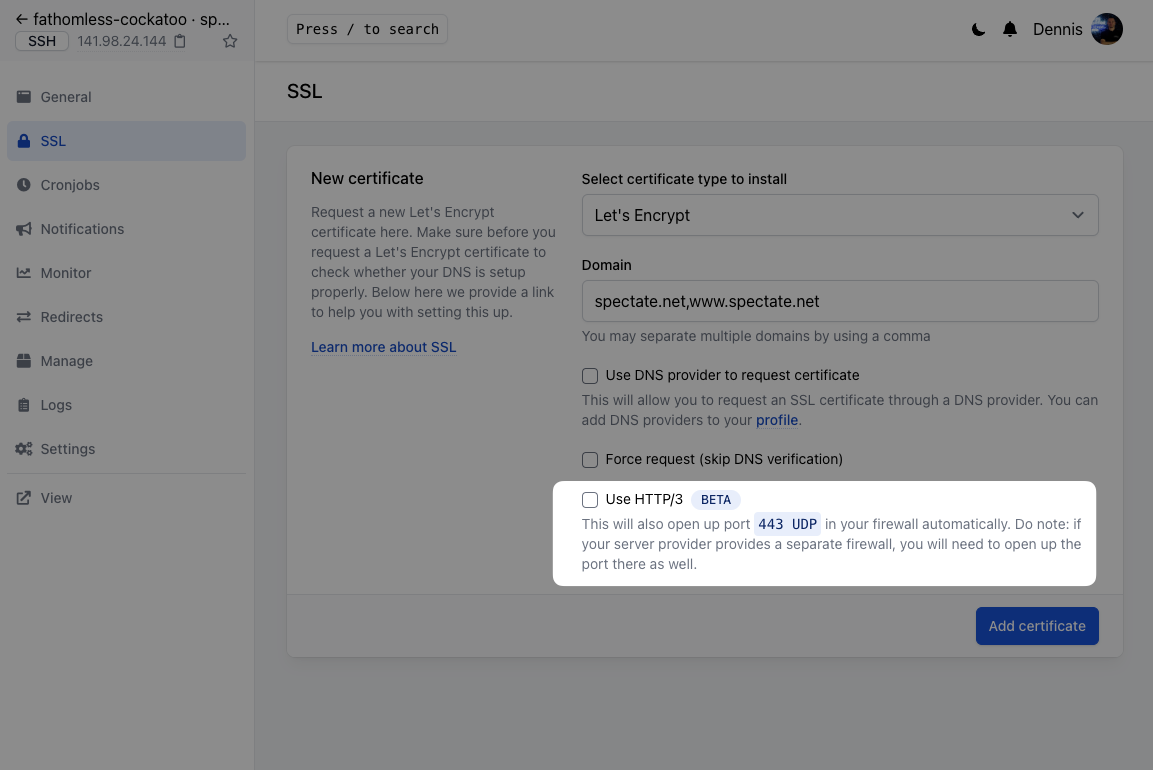
Verify HTTP/3
Using curl:
curl --http3 https://example.com
Using Chrome DevTools:
Open DevTools (F12)
Check Network tab
Look for "h3" in Protocol column
Do I need to request a new SSL certificate?
You can keep using your existing SSL certificate. HTTP/3 doesn't require any special type of SSL certificate - any valid SSL/TLS certificate that works for HTTPS will work fine for HTTP/3.
This is because HTTP/3 uses QUIC, which still relies on TLS 1.3 for encryption. The certificate requirements are the same as those for HTTP/2 and regular HTTPS.
Just make sure your certificate is:
Valid (not expired)
Properly installed on your server
Trusted by major browsers
Troubleshooting
Check NGINX error logs:
tail -f /var/log/nginx/error.logEnsure port 443/UDP is open in your firewall
Verify NGINX is running:
systemctl status nginx
