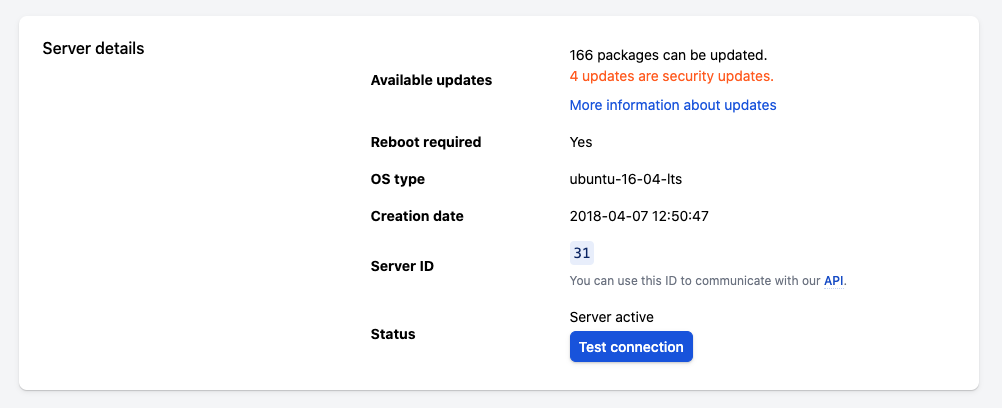Note: In order to use the commands written down here you will need to login as root user.
When you install your server with Ploi, it will automatically be setup to install security updates automatically. However, package updates are not automatically applied.
You can use our automatic update system which is visible under the "Manage" tab, or you can do this manually.
To do this manually run apt update && apt upgrade
Running this command is safe and cannot harm anything generally speaking. It is possible that Ploi is still telling you that there are still updates, in order to clear those you will need to run the command below here.
If you want to update all the kernel files as well: apt update && apt dist-upgrade, if there are any packages eligible for upgrade then your server will display these.
Important: Running apt dist-upgrade can be a dangerous command. There is a chance you will get asked questions about changed configuration files. If you want to stay in the safe zone select the option to keep the current installed one.
If you have a server that is still telling you that there are updates to be done, and Ploi's update system has run, that means that there are kernel updates to be done (which can be run with the command above: apt update && apt dist-upgrade)
Please note that Ploi will get the total number of updates each night, so there could be a difference in what you see in our UI and your server. You can force to update this number however by pressing the "Test connection" button and wait a while.
This is an example image of a server that has just run its updates, but there are still kernel updates left: