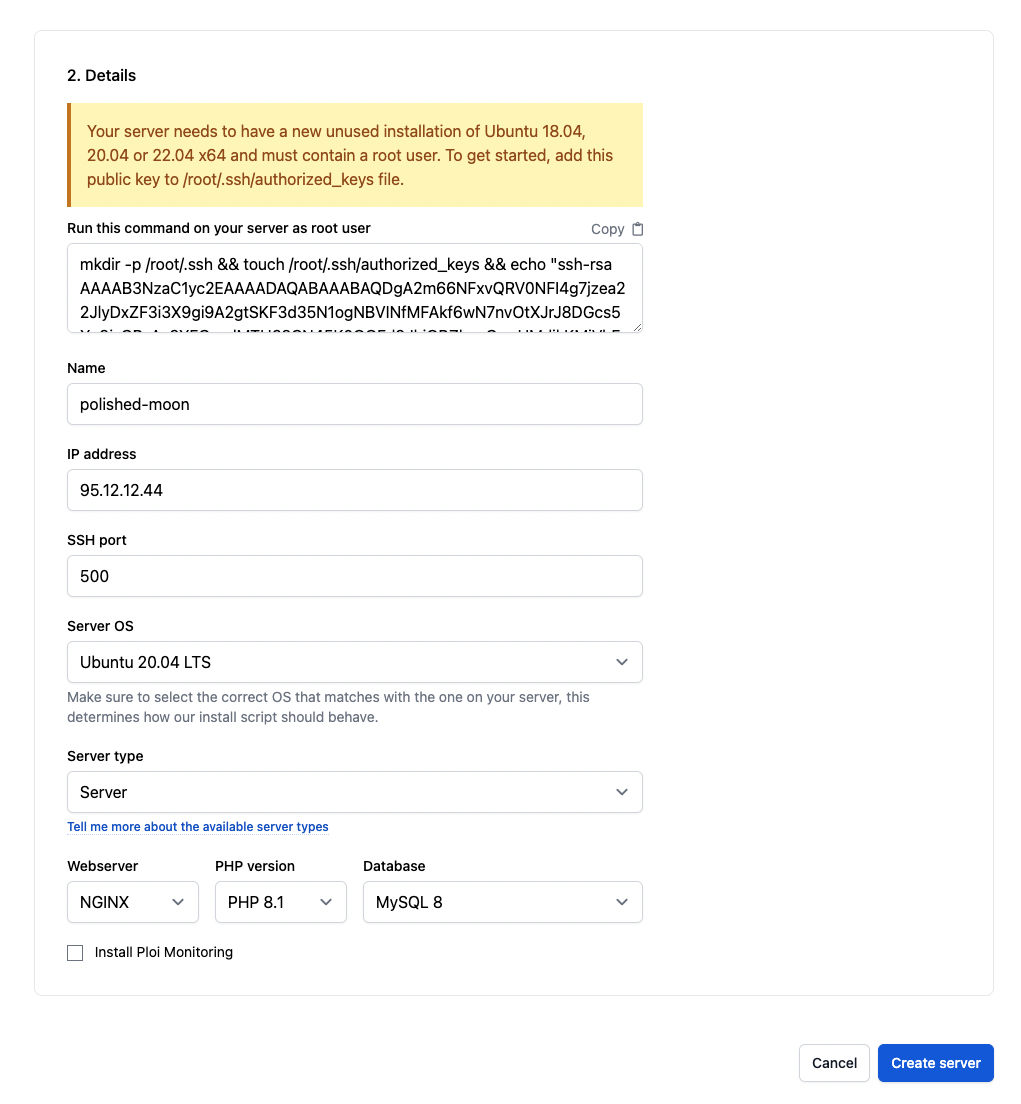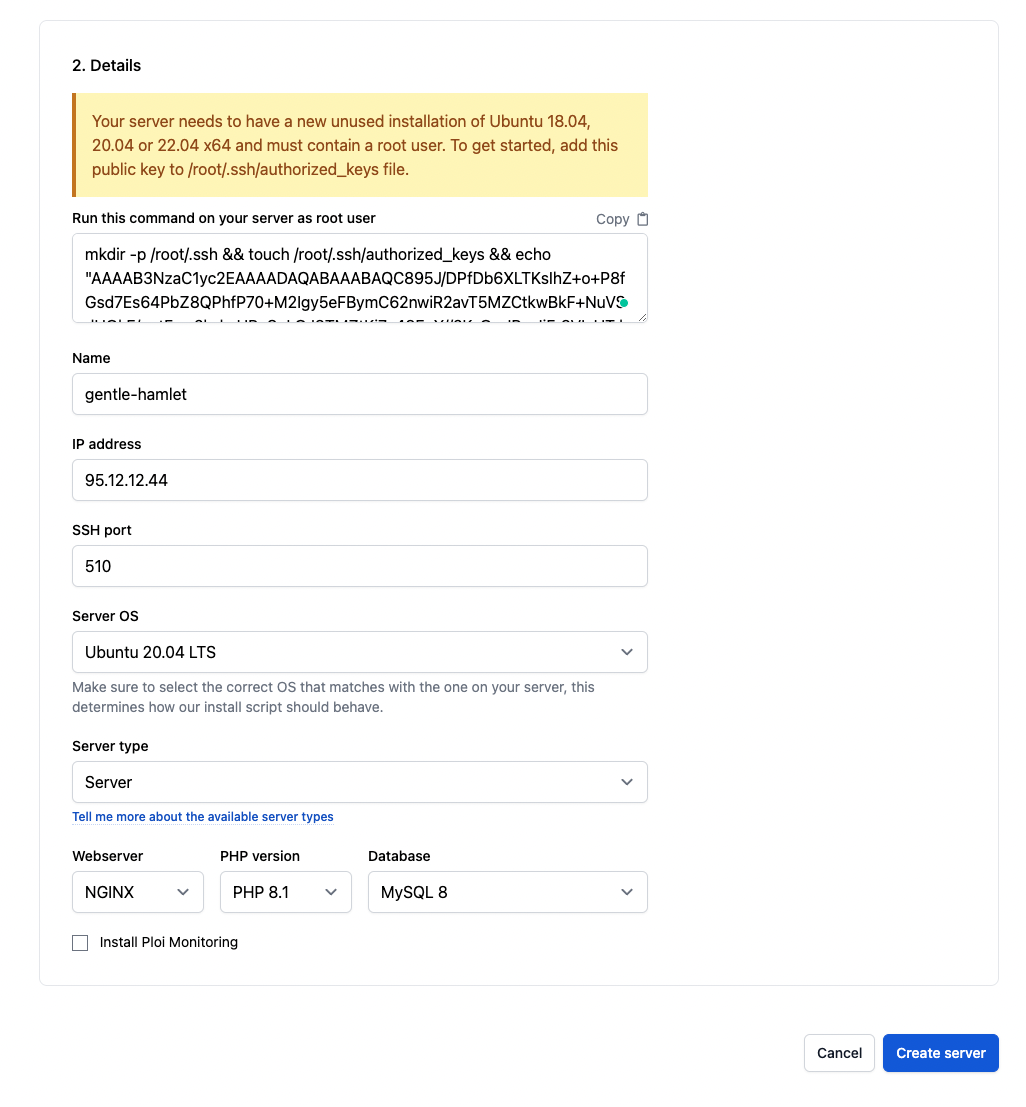When you run some kind of virtualization software like Proxmox or OpenVZ you might want to manage multiple servers behind 1 IP address, with Ploi, this is possible.
First, make sure you have installed 2 or more servers in your virtualization software. Next, make sure they run on different SSH ports, it is good to know that Ploi does not allow you to install your server on these ports as they are the most known reserved ports:
21 // FTP 23 // Telnet 25 // SMTP 53 // DNS 67 // DHCHP 80 // Webserver (NGINX) 143 // IMAP 443 // SSL 465 // SMTP 587 // SMTP
Now let's start by creating your server. Head over to the server installation screen and press "Custom server". Fill in the details as you would normally, and take a close look at the SSH port that might be different in your case.
Ploi will try to connect to your server once you press start installation, and if it fails it will tell you that. While the first server is being installed, repeat the same steps for the second server.