Server insights is a great feature by Ploi that allows you to get help with optimizations. A good example could be the max_children being reached for PHP. Ploi will help you discover these errors and help you fix these.
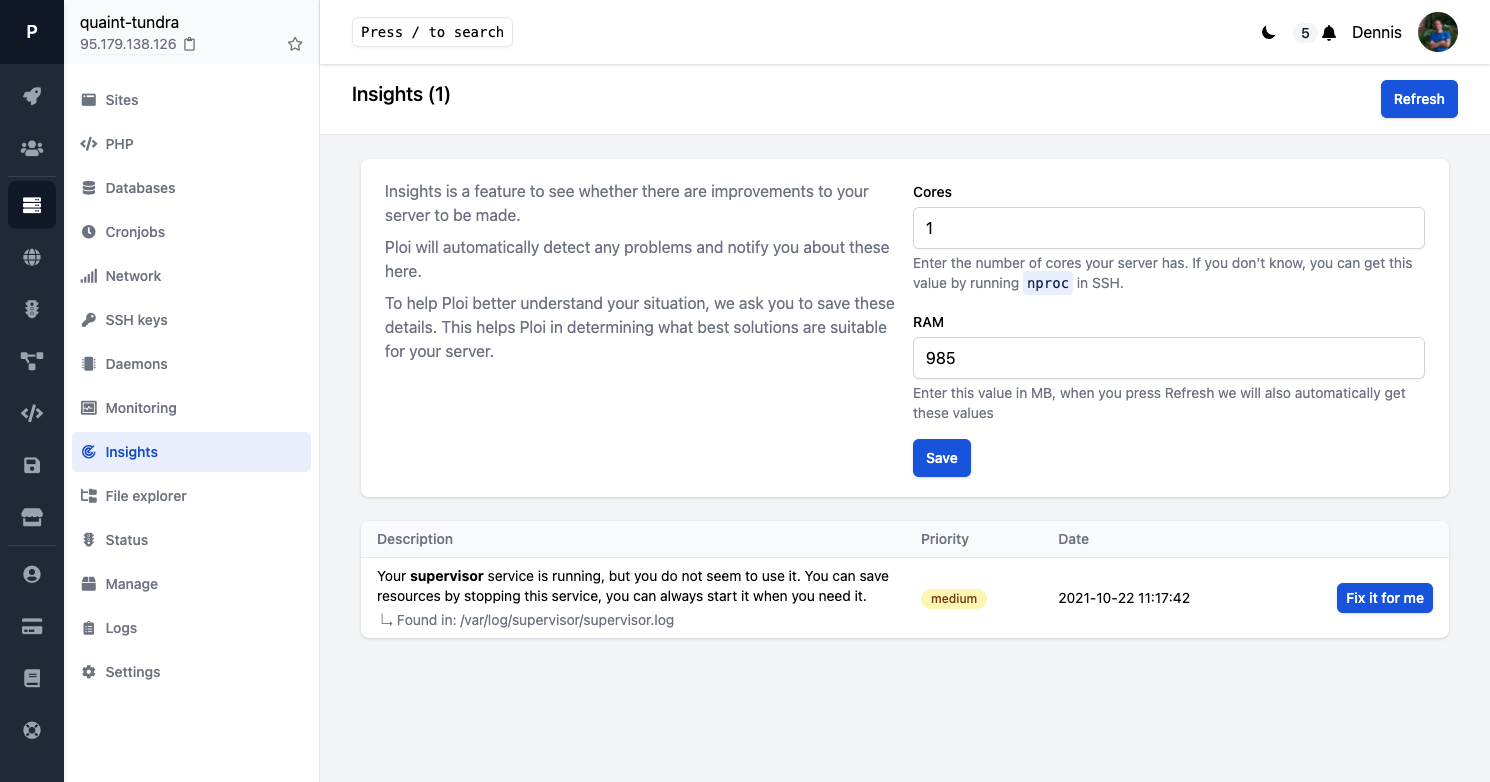
Ploi will check obvious log files, service statuses, and more to determine whether there are optimizations possible for your server. You can visit the insights on server level, on the left-hand side press "Insights".
Currently, it will check for these optimizations:
PHP max_children reached, per PHP version and per pool
Check sites that are running an outdated PHP version
Check if supervisor is running without using it
Check if Node could use an LTS update
Check if the system clock is in sync
Check if the load average is high for a longer period of time
Check if the MySQL/MariaDB binlogs are growing and filling up your disk space
Check if you have a large number of package and/or security updates available
Check if the NGINX worker_connections variable is being hit
Check if the OPcache is full, if it is, you can restart FPM workers and change values on-demand
Check if OPcache is disabled, then recommends to enable it
Check if sites are using and end of life PHP version
Check if the max connections is reached for a database service (MySQL, MariaDB & PostgreSQL)
Check if the innodb buffer pool is filling up
Check if there are any SSL renewal failures by reading the letsencrypt.log file
Check if there are any open CVE's for your sites (pro plan or higher required)
Ploi will also allow you to automatically fix these optimizations, so you don't have to worry about difficult configurations.
If there are no optimizations listed you have either not run them yet, or there is no optimization available. You can force-run the insights by pressing the "Refresh" button at the top right.
