To add Katapult as a server provider you will have to gather 2 keys:
- API key
- Organization ID
Start by logging into the Katapult dashboard, next press "My settings" at the top right. Now press "API access" in the left sidebar as illustrated here:
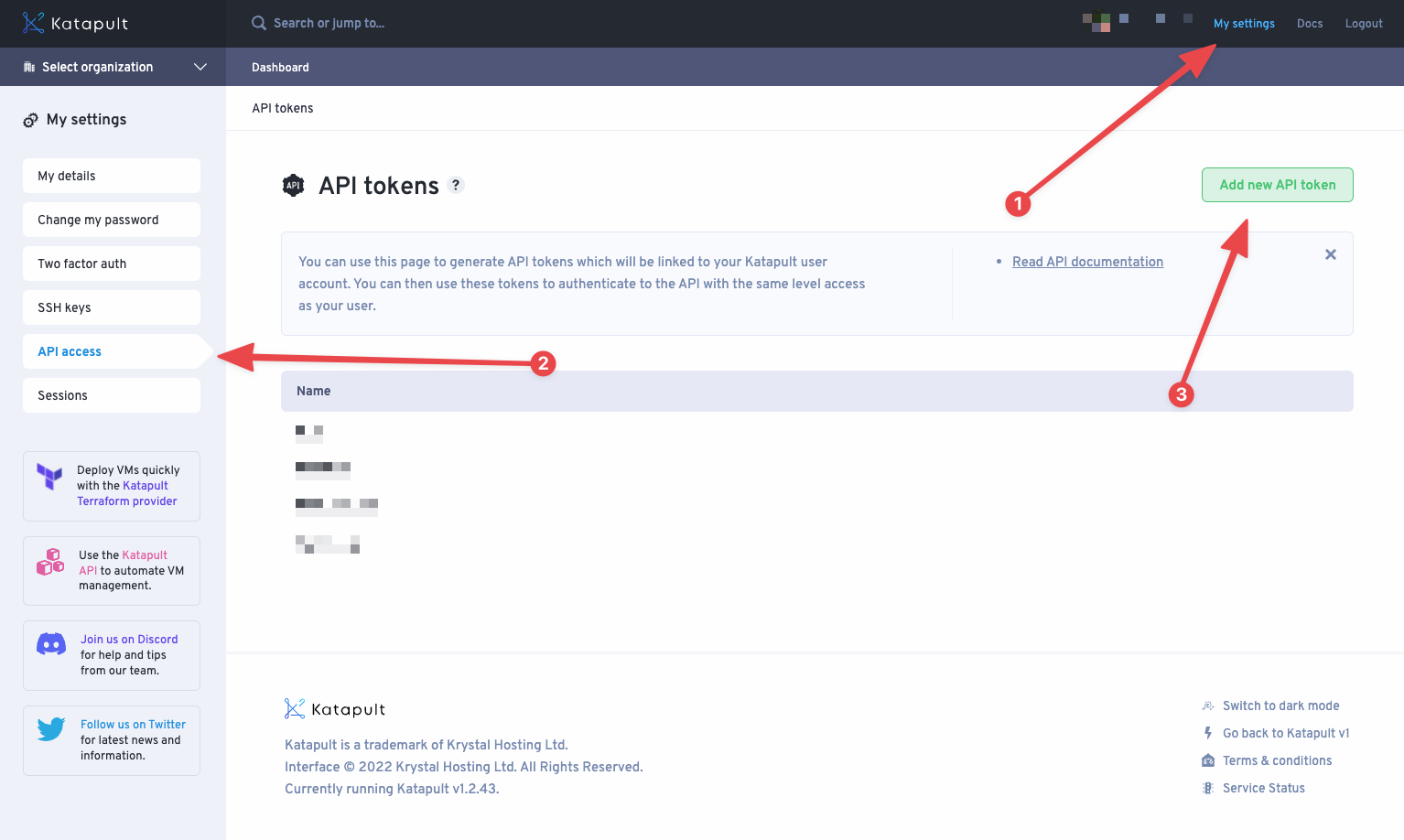
Give your API key a recognizable name, optionally you can also add the Ploi worker IP address to the "Authorized IP addresses" field for extra security and create the key.
Now for the scopes, you could add the "Full access to all APIs" scope so you're sure it'll always work. However, if you want to be explicit, these are the scopes Ploi needs:
- Core: Manage virtual machines
- Core: Start & stop virtual machines
- Core: View organizations
- Core: Read-only access to disk templates
After you've created the API key, it will only be displayed once to you. So make sure you save this API key somewhere or directly enter it into your profile on Ploi.
Now after you've got your API key, you will also need to grab your organization ID. At the top, make sure you've selected the correct "Organization" you want to provision servers for. Press "Settings" on the top, and grab your Organization ID:
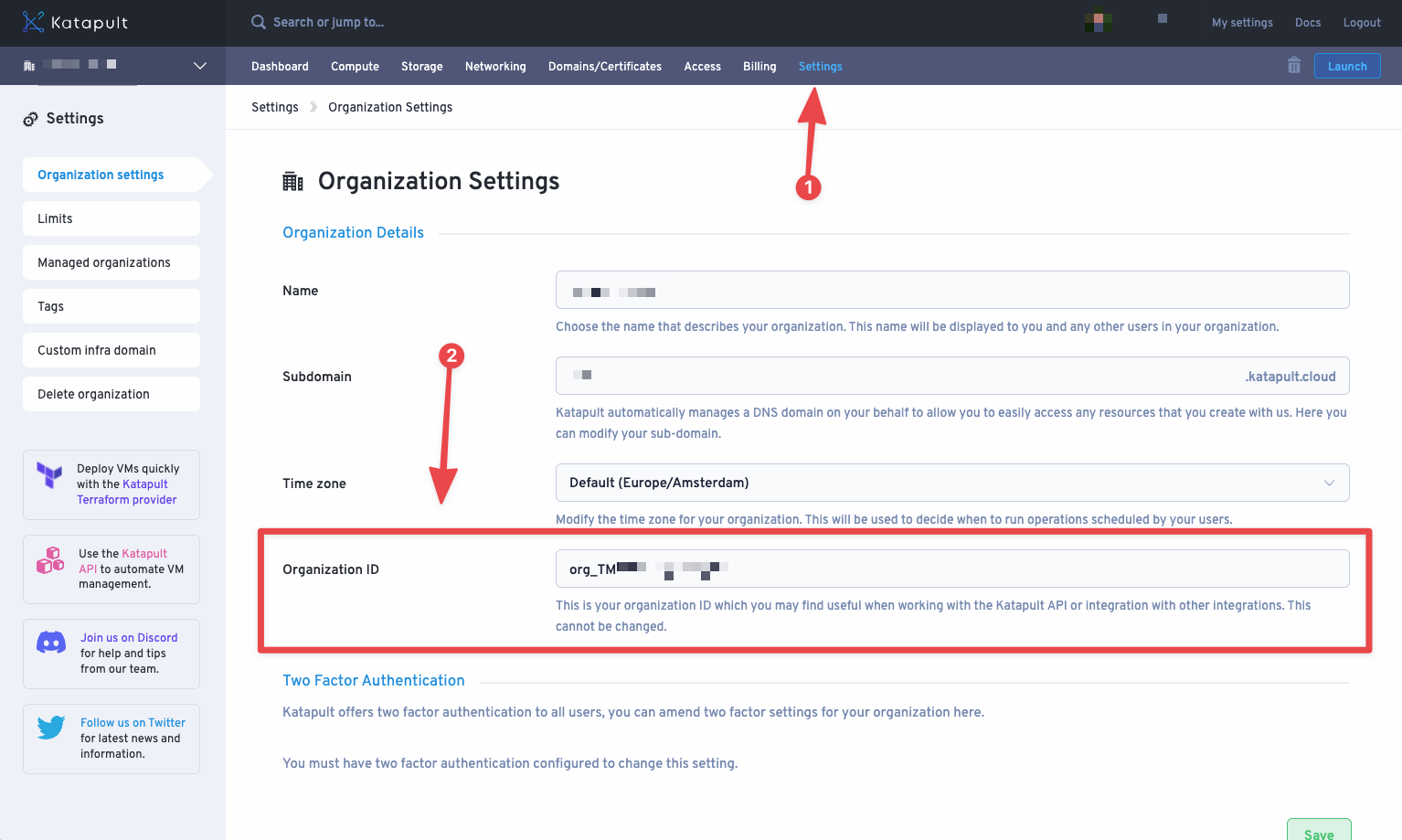
You are now ready to start creating servers with Katapult!
