You will need to create an API token inside your DigitalOcean account, this is fairly easy.
Start by logging in to digitalocean.com and go to "API" in the left sidebar (or click here). Make sure you press "Tokens" and then "Generate New Token".
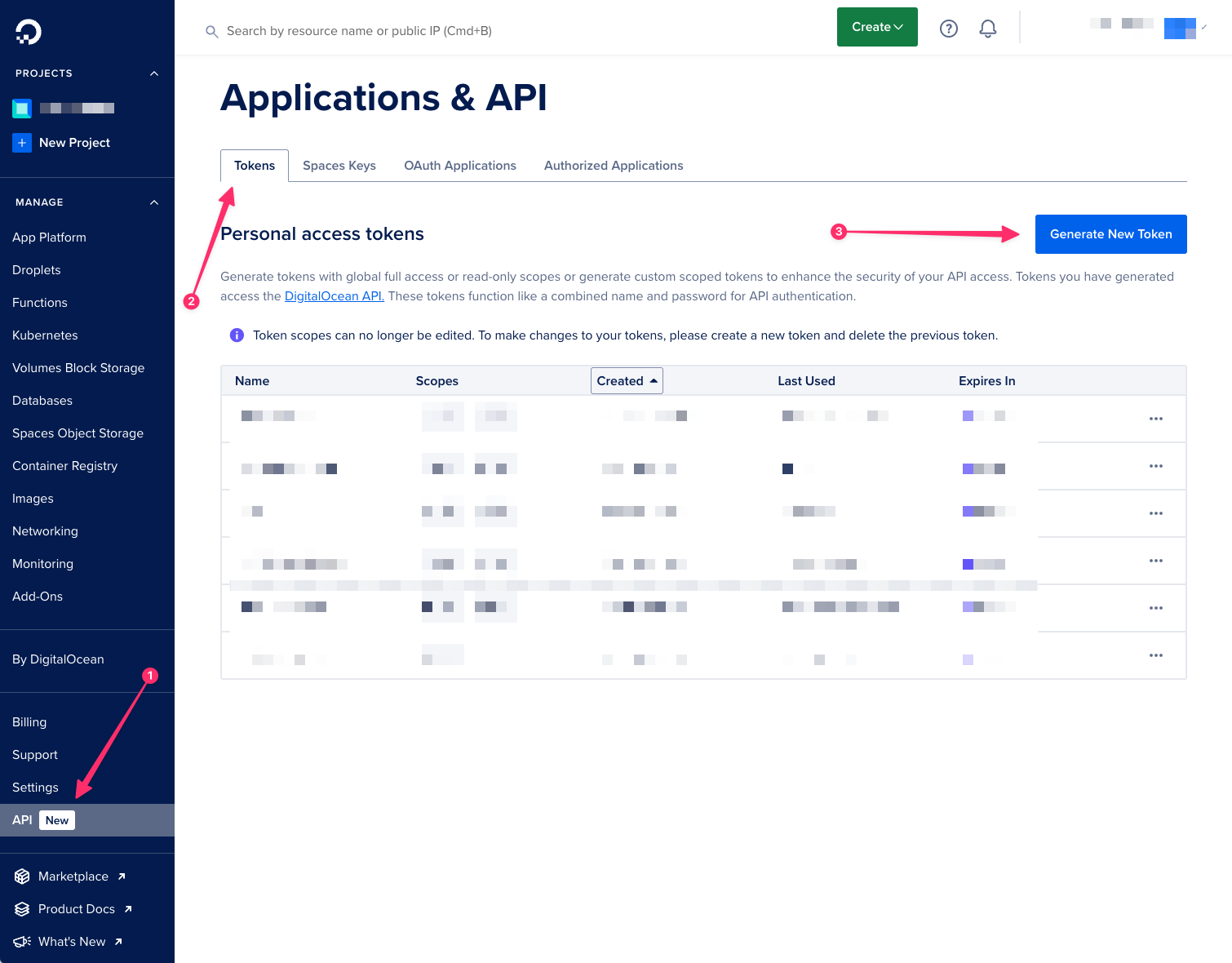
Next, when creating a token you can select Custom Scopes, Read Only, and Full Access. Full Access is optional, it ensures Ploi will be able to manage your server fully, however, if you would like to be explicit you can choose Custom Scopes and select these scopes:
account -> read
droplet -> create
droplet -> read
droplet -> delete
ssh_key -> create
ssh_key -> read
tag -> create
After creating you'll be presented with the API key, which you can enter in your Ploi profile.
