You can easily restore a backup through our panel. Open up the backups window on the database overview, and click the files button.
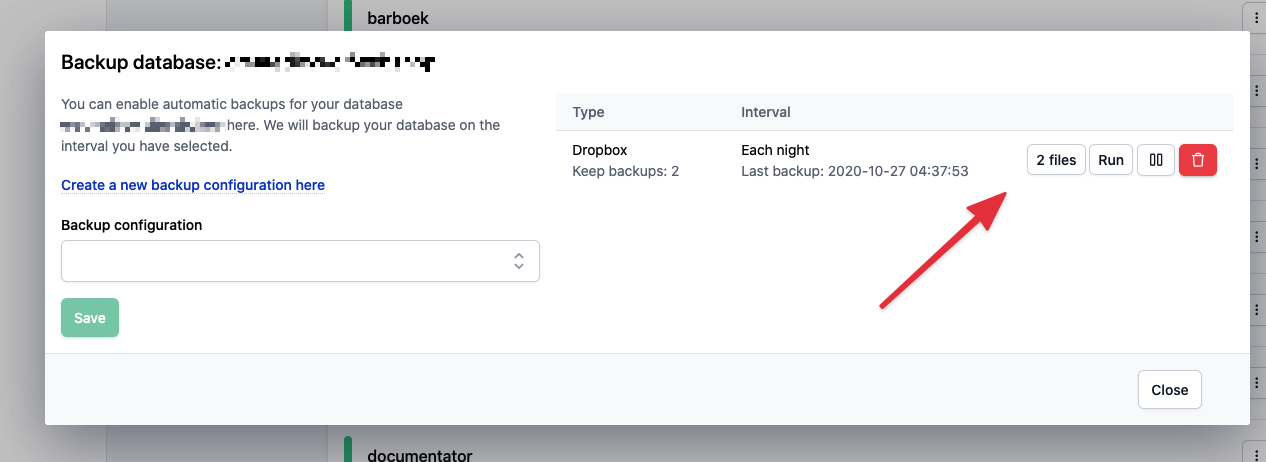
Then you'll see the option to "Restore" a backup.
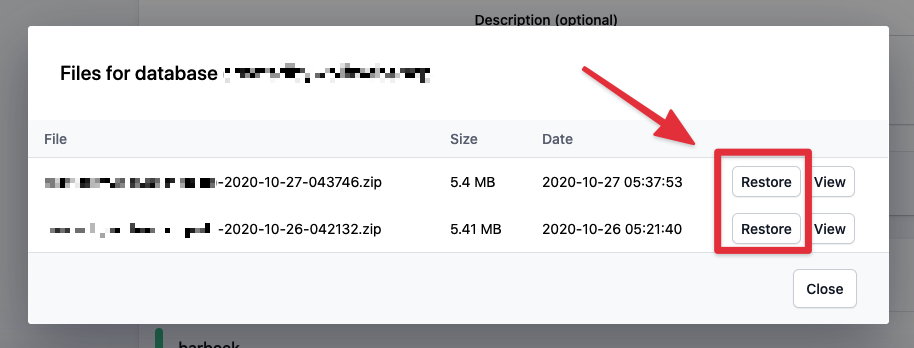
Please note that restoring your database might take a while depending on the size of your database. We also recommend to have your application in maintenance mode if possible to prevent any new additional data being added to your database.
