You can connect to your MySQL server via SSH, if you have your SSH key uploaded on the server, you don't need to enter a password, besides the SSH user (ploi in this case), and database user name.
There are several apps that make managing your MySQL table with SSH connection, think of TablePlus (mac) or HeidiSQL (windows).
You will find an example below here to connect with TablePlus to your MySQL server:
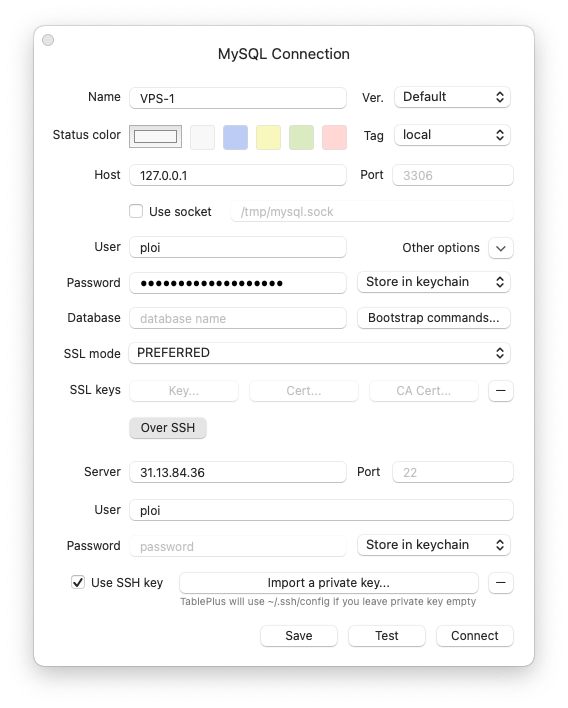
Any other client should look similar to this. In mainlines:
Host: 127.0.0.1
User: ploi
Password: -enter your DB password you received-
Connection over SSH
Server: Your server's IP address
User: ploi
Password: -leave empty-
Use SSH key
This example above, assumes you have the SSH key setup on your server so you can leave SSH password empty.
In the MySQL host and SSH Host you fill in the server's IP address where the MySQL server is located.
