Start by heading over to your server in Ploi, on the left-hand side you will see the tab "Sites". In this tab, you will see a form to fill in to create your site. Fill in your domain address and press "Add site" to create your website.
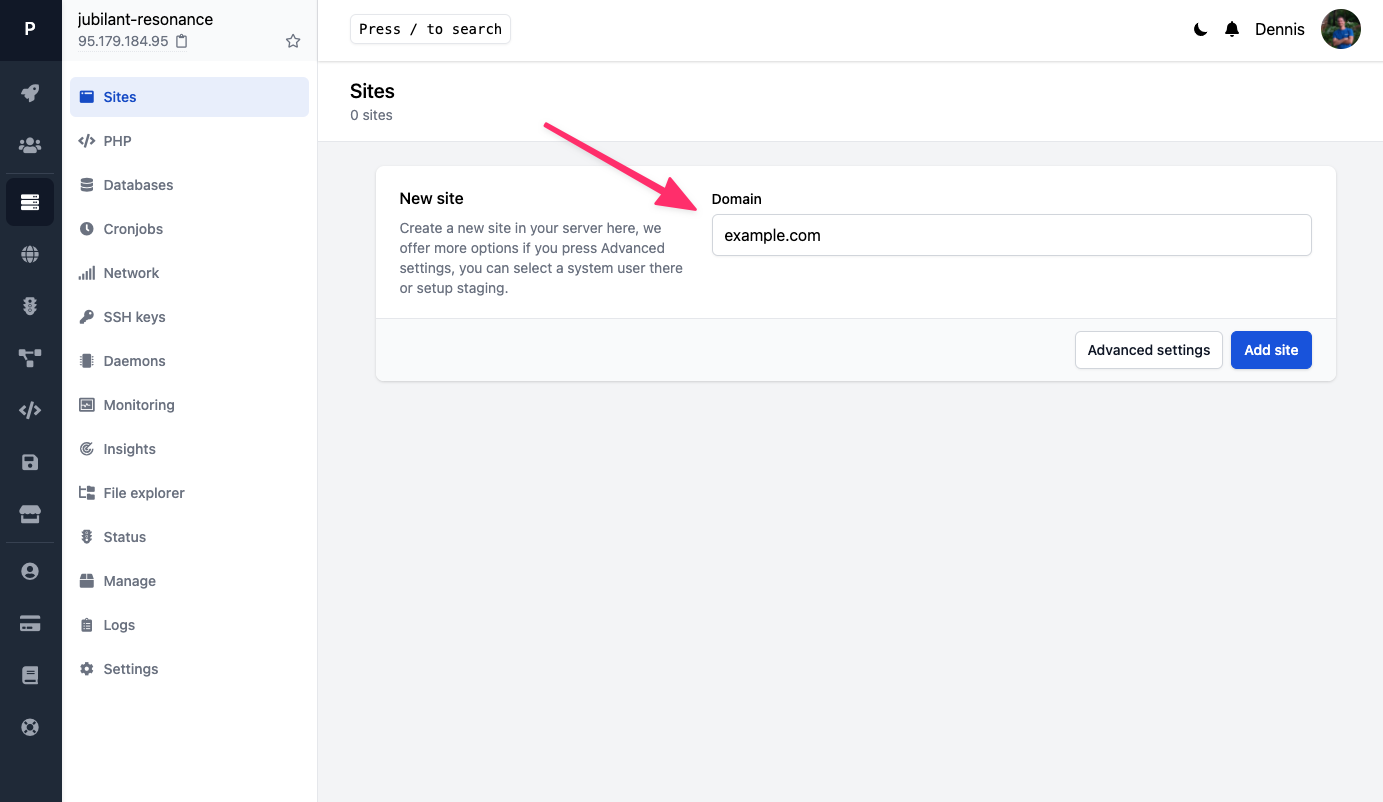
Optionally, you may open the "Advanced settings" dropdown to get more settings before creating your site.
These settings are:
- Web directory - defines where your index.php or index.html is.
- Project directory - defines where your actual project is, this could be somewhere else from your index.php
- Project type - defines what kind of application you're running, for example in case of Laravel or NodeJS, you get a few niceties extra.
- Webserver template - defines what kind of webserver template you want to use (you can set these up in your profile).
- Create system user - defines whether to use website isolation by creating its own system user.
- Create staging site - enables the staging to production site feature.
