In order for you to manage DNS with Linode, you will have to save your Linode API key to your Ploi account.
Head over to https://cloud.linode.com/linodes and log in. After that, press your name at the top right and click on "API Tokens":
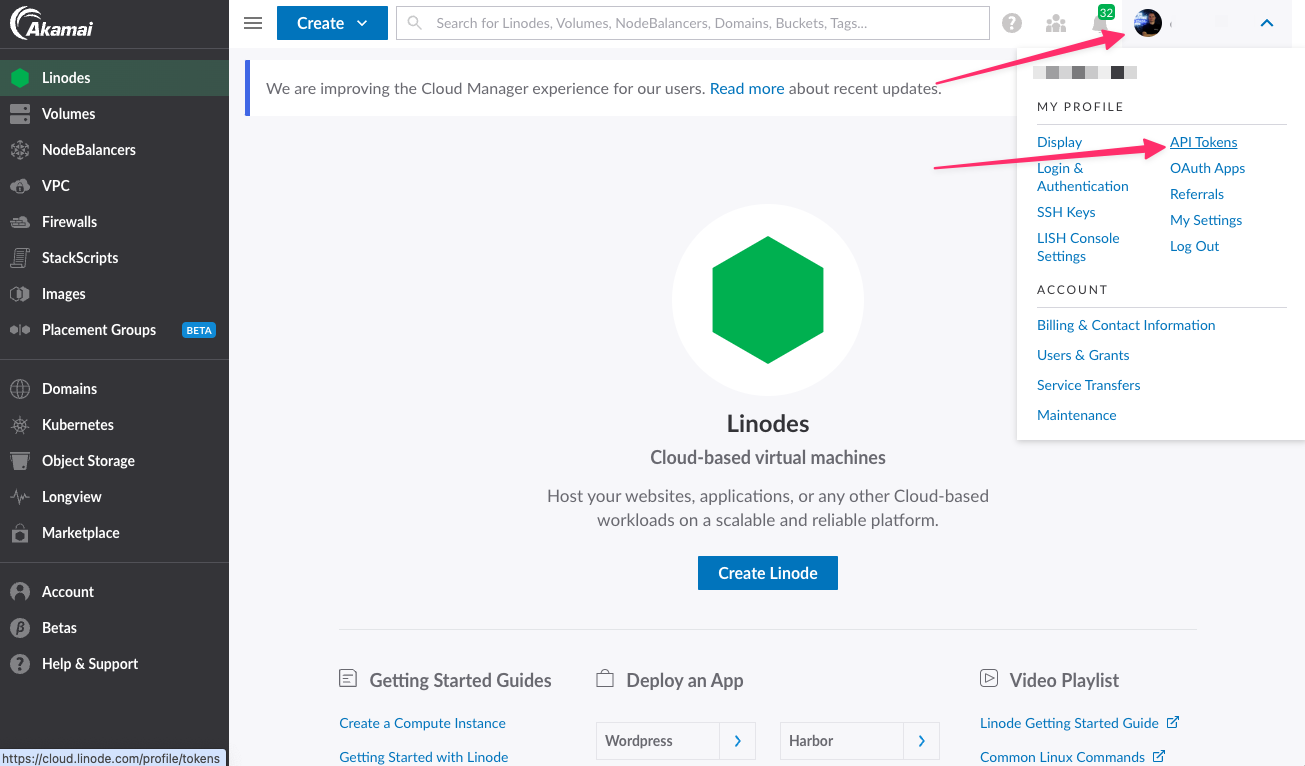
Next press "Create a Personal Access Token", fill in a token Label, select the desired expiry for the token, and select "No access" for all, then select "Read/Write for domains:
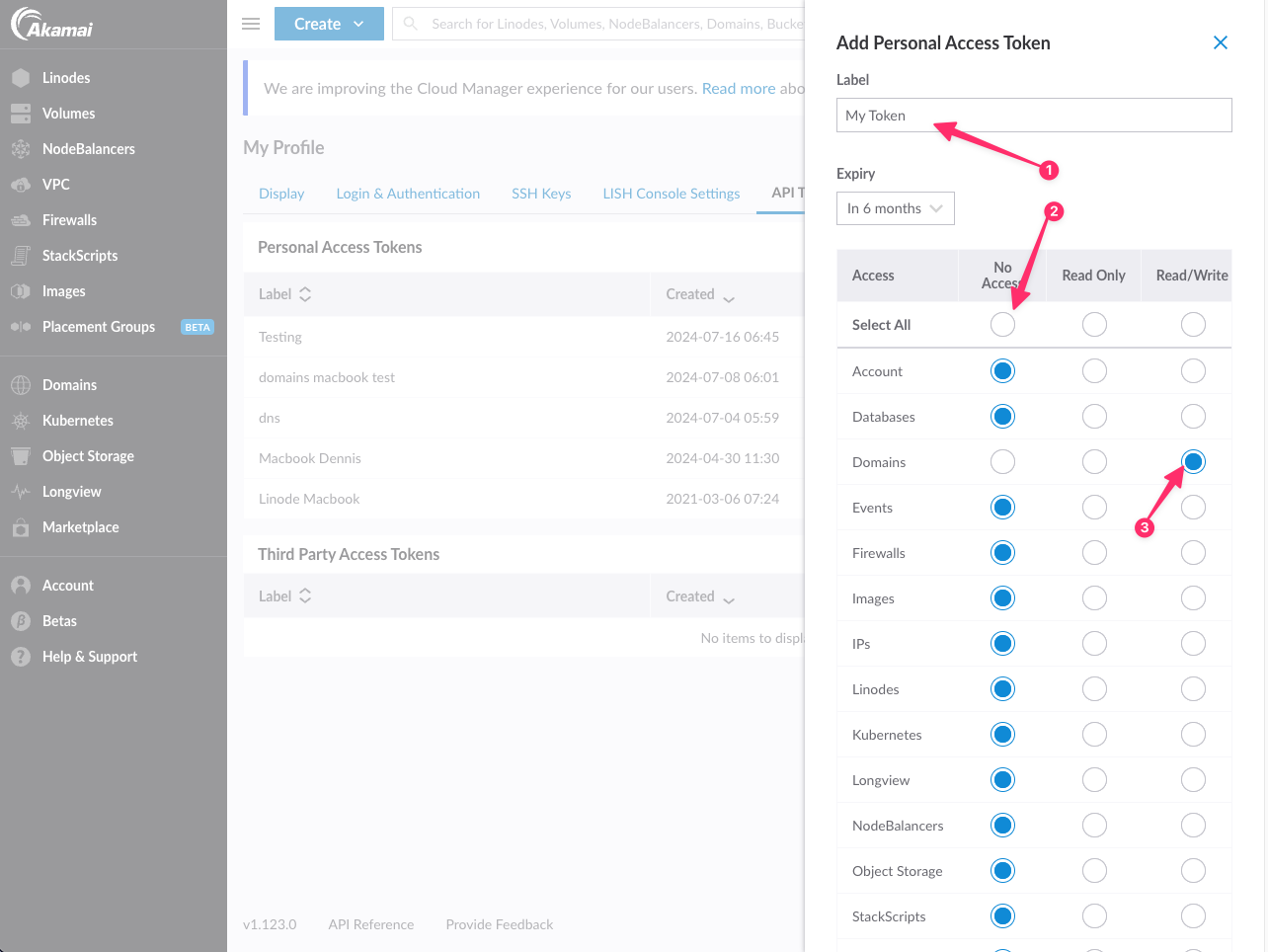
You will now be presented with a modal containing your API key:
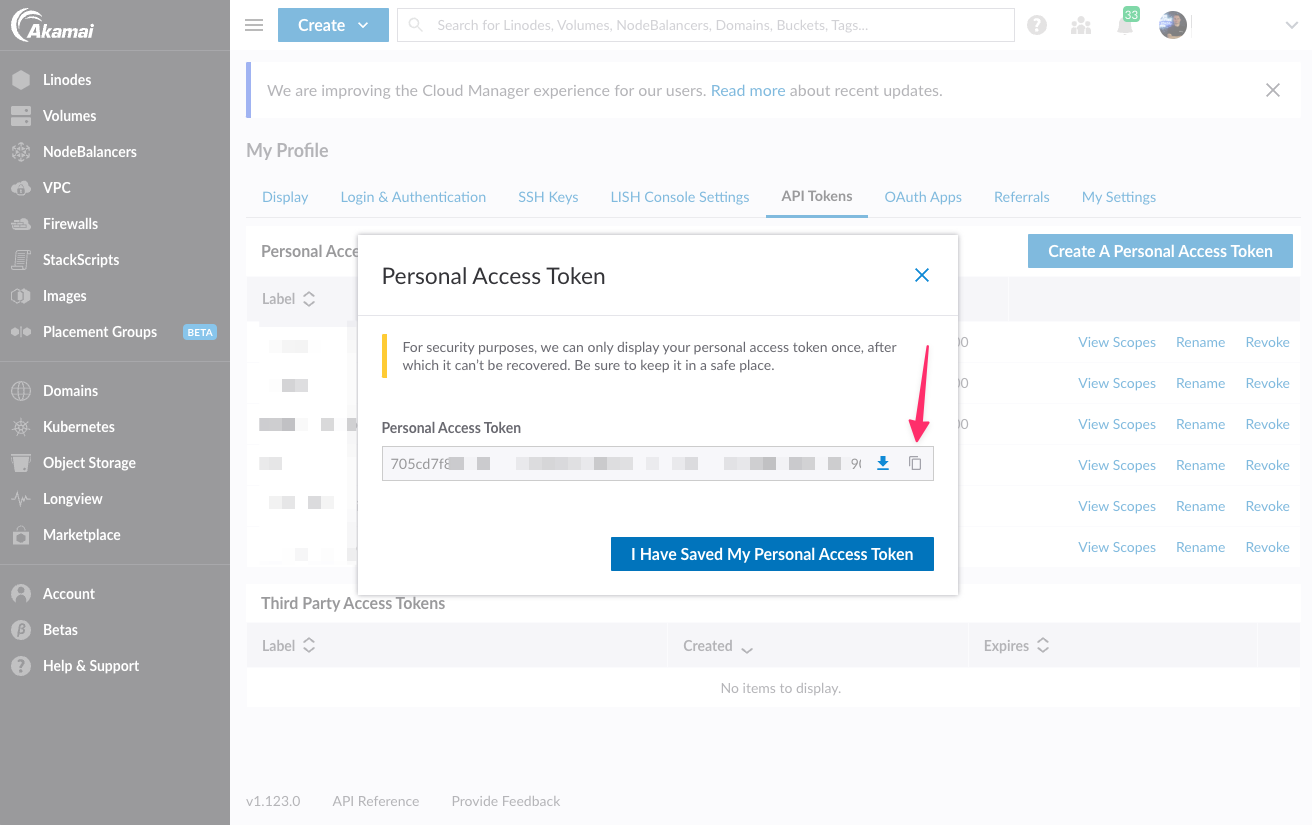
Copy this token and go to your Ploi profile to Integrations, scroll down until you see DNS providers, and enter the token there.
You will now be able to attach your sites to your Linode API key and manage DNS records. To do this, head over to your site in Ploi and press the "Settings" tab, next scroll until you see "DNS Settings" and enter the right provider, and the domain name. Now a DNS tab will show up and you'll be able to manage DNS records directly from Ploi.
