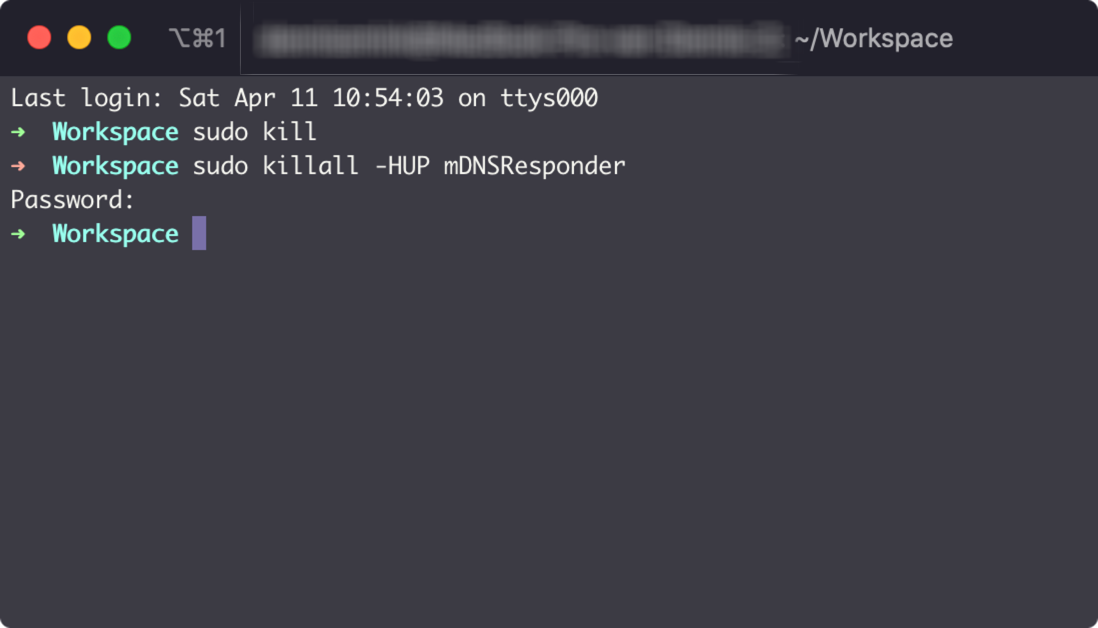Sometimes you will find yourself in a situation where you want to force clear your DNS on your mac computer so your newly created A record or CNAME for example comes through faster.
To do this, simply open up your terminal (you can use spotlight or launchpad to search for the terminal) and run this command:
sudo killall -HUP mDNSResponder
When running this it will probably prompt you for your password, fill in this password and press enter. (You will not see yourself typing the password, it is hidden)