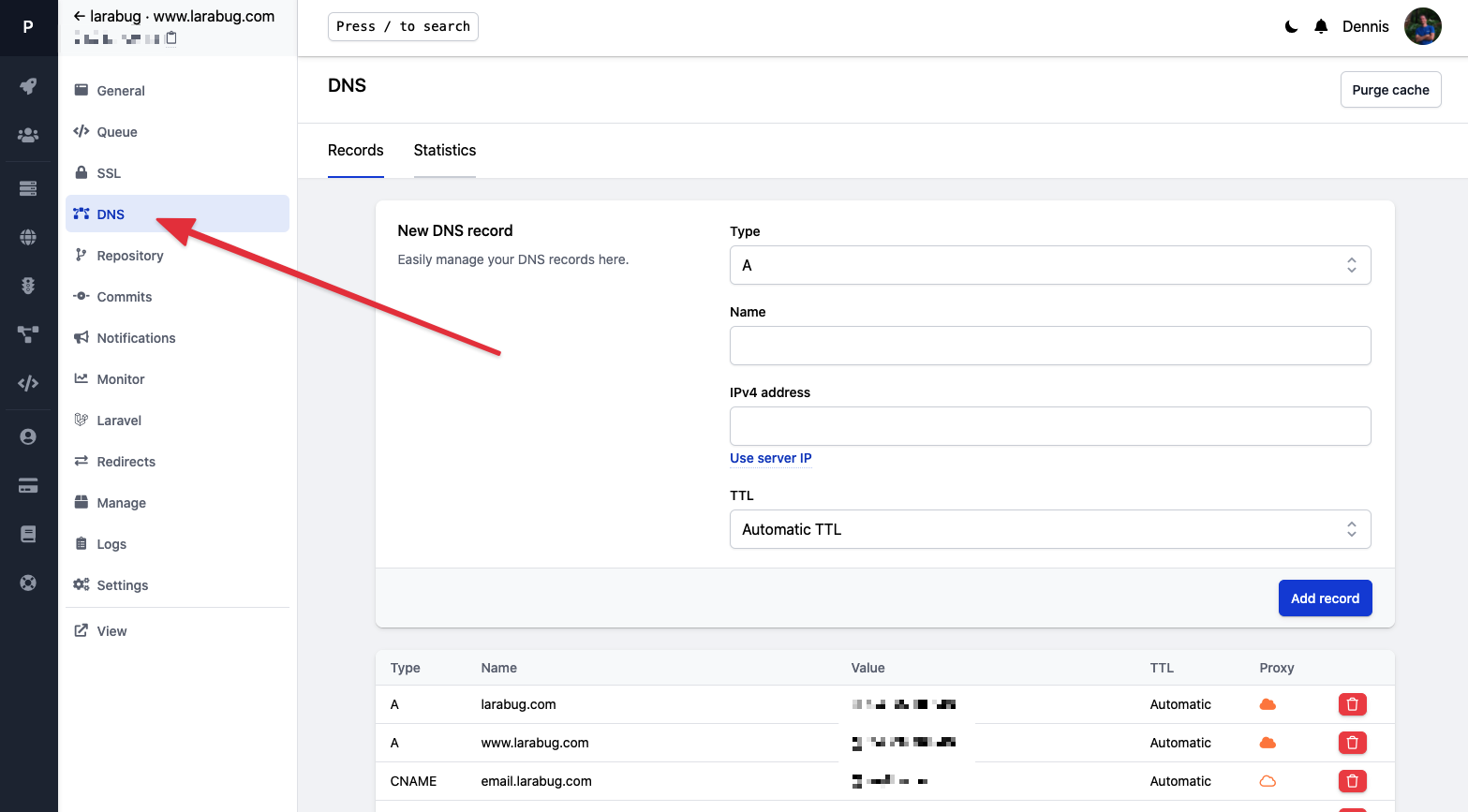Note: Each key that you save with us, is saved encrypted for security reasons.
You will first need to get your API key from Cloudflare and create a new token.
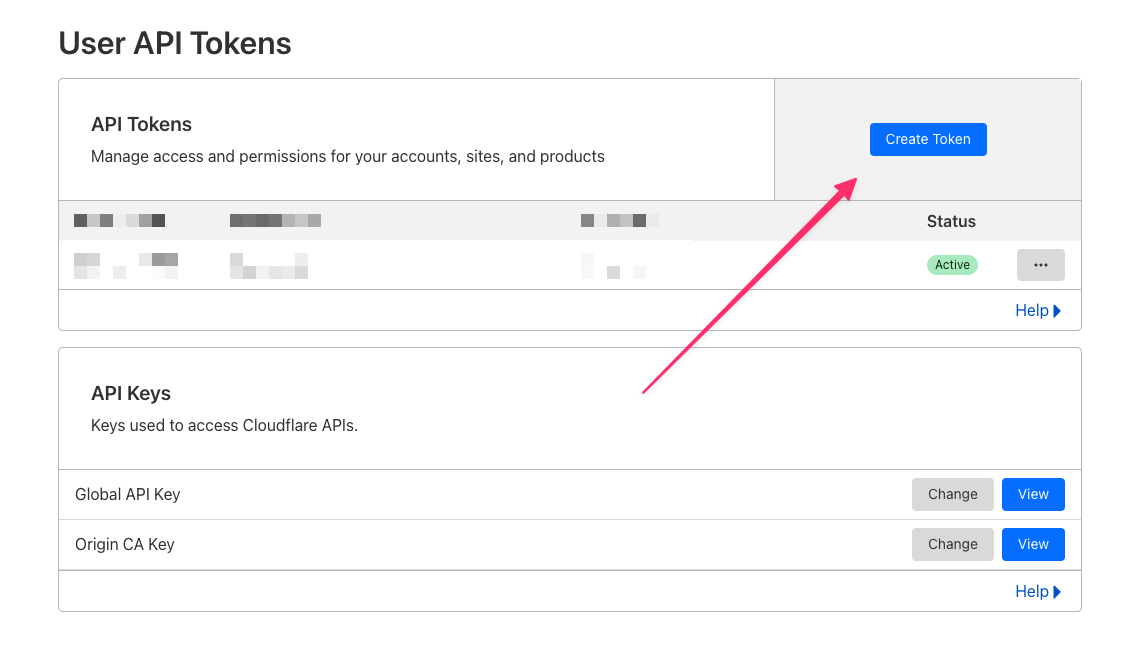 Use the Edit zone DNS template for your API key:
Use the Edit zone DNS template for your API key:
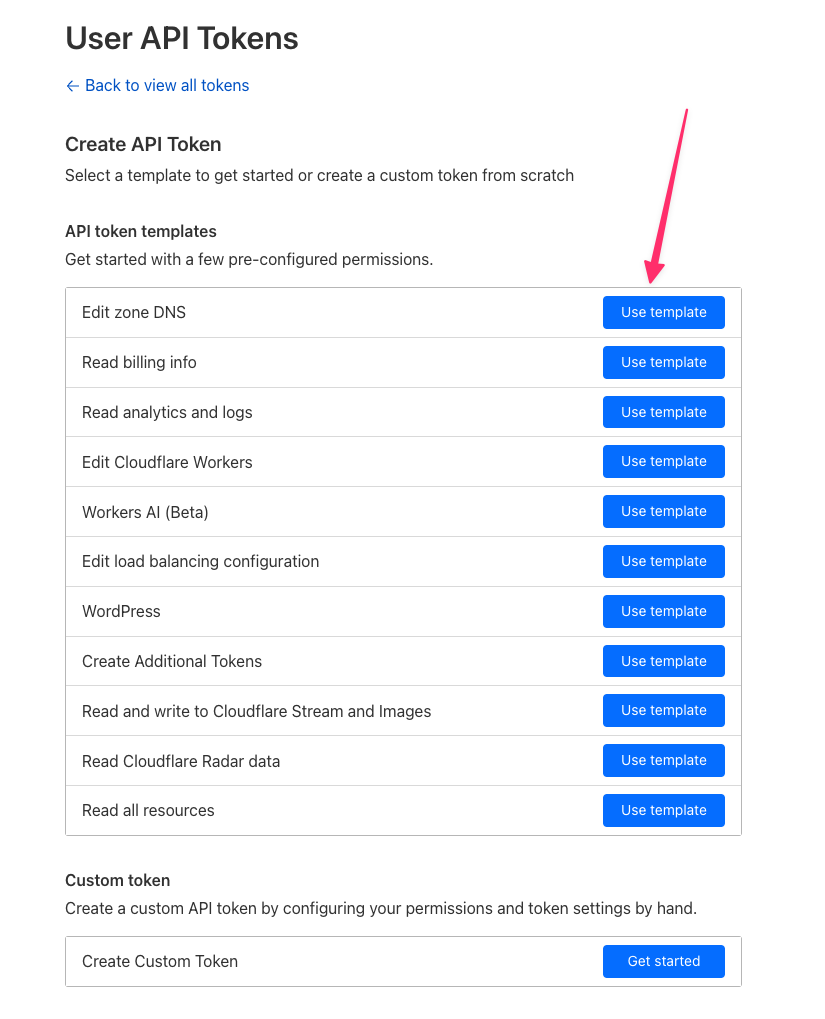
Then, we advise having all zones included so that Ploi can always try to set up DNS management for you whenever you create a new domain. Also make sure to have the Cache Purge permission so you can clear the Cloudflare cache from the Ploi panel.
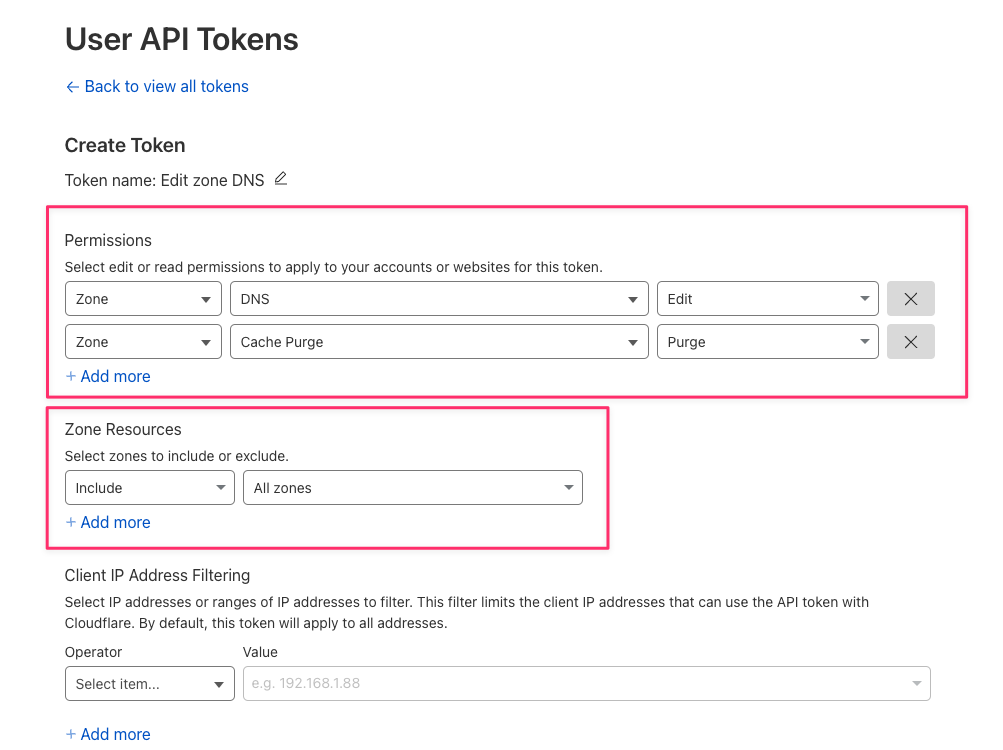
Enter this key inside your profile, under the Integrations tab in your profile. When entering this key, we will automatically verify to see if your key is valid.
After adding your key, you can start adding keys to the domains you own in Ploi. Select a domain in Cloudflare and grab the 'Zone ID', this is displayed on the dashboard of the domain.
Once you have the Zone ID, you can go to your domain in Ploi and go to the 'Settings' tab inside your domain. You will find the possibility to add the Zone ID there. After you have done that, DNS management is available in the 'DNS' tab on the left side.