To be able to specify where your backups should be stored, Google Drive requires you to enter an ID. (It does not work with 'folder names')
Getting this folder ID is easy, navigate to https://drive.google.com and make a folder. After you did this, open up the folder and check the URL:
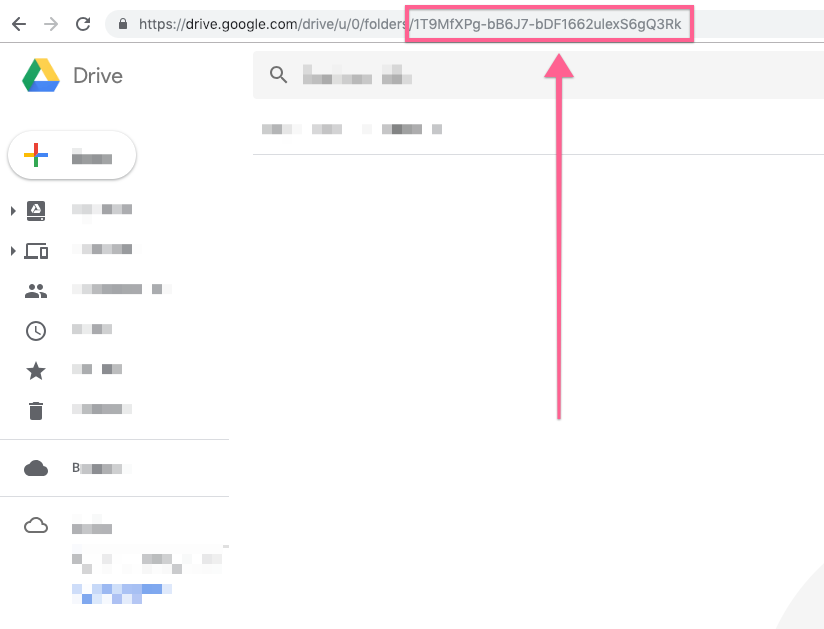
Grab this ID and enter it inside the 'Folder ID's' inside the modal to specify that the backup has to be put in that folder.
It is also possible to grab the actual folder path, for example, if you have a folder path like Websites > Backups you can use: `/Websites/Backups` as folder ID.
