In order for you to create backups with DigitalOcean spaces, you will need the correct credentials to authenticate with it.
We will need 4 variables:
- Bucket name
- Endpoint (e.g. https://ams.digitaloceanspaces.com)
- Spaces access key
- Spaces secret key
First lets grab the key's, head over to Applications & API inside DigitalOcean and generate a new key for Spaces:
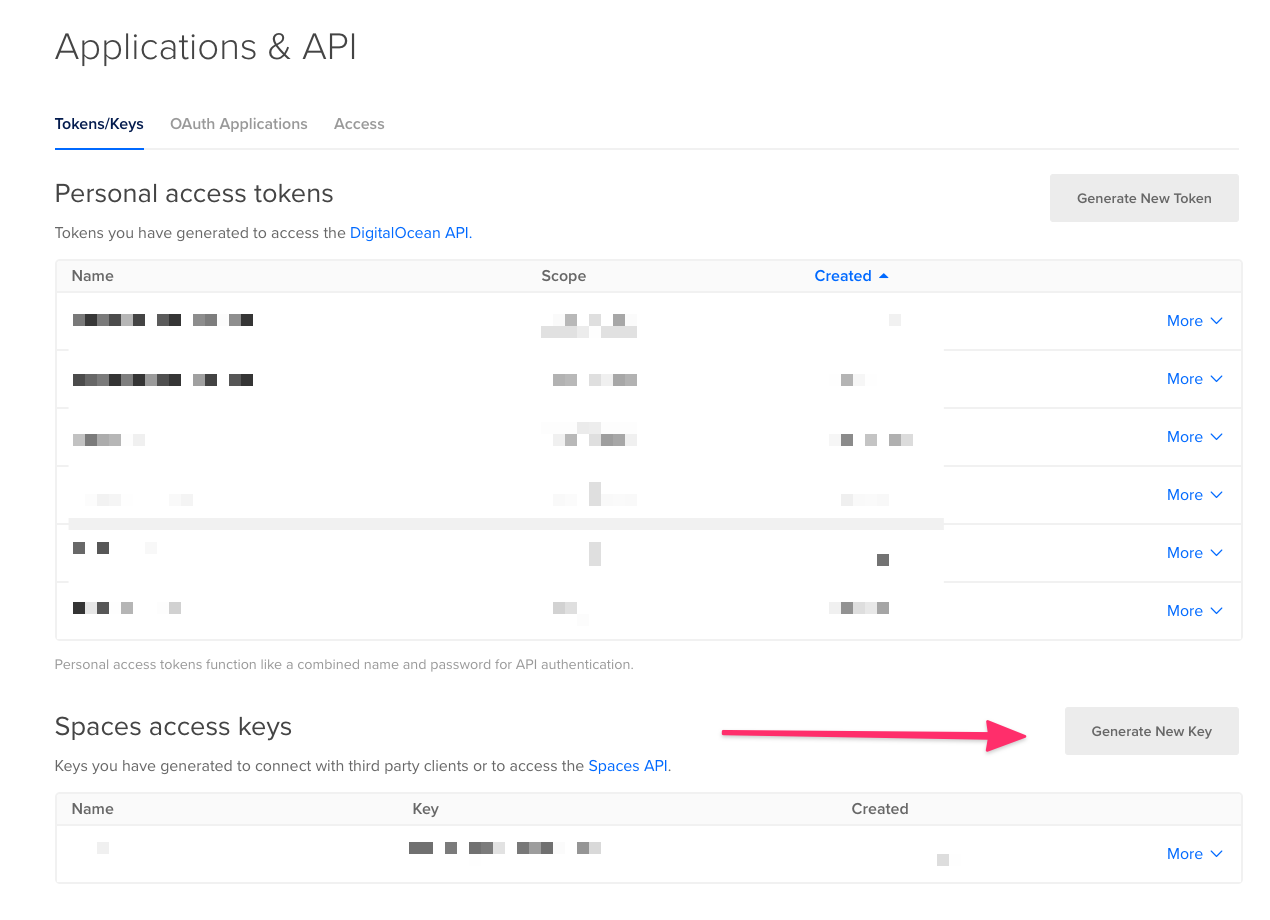
Save the access key and secret key somewhere safe, we will need these variables to create a backup configuration in your profile.
Next determine what your bucket name and endpoint is. In the sidebar press "Spaces", in there you might already have a bucket or you can create a new one.
Once you created one, you will see the bucket name at the top:
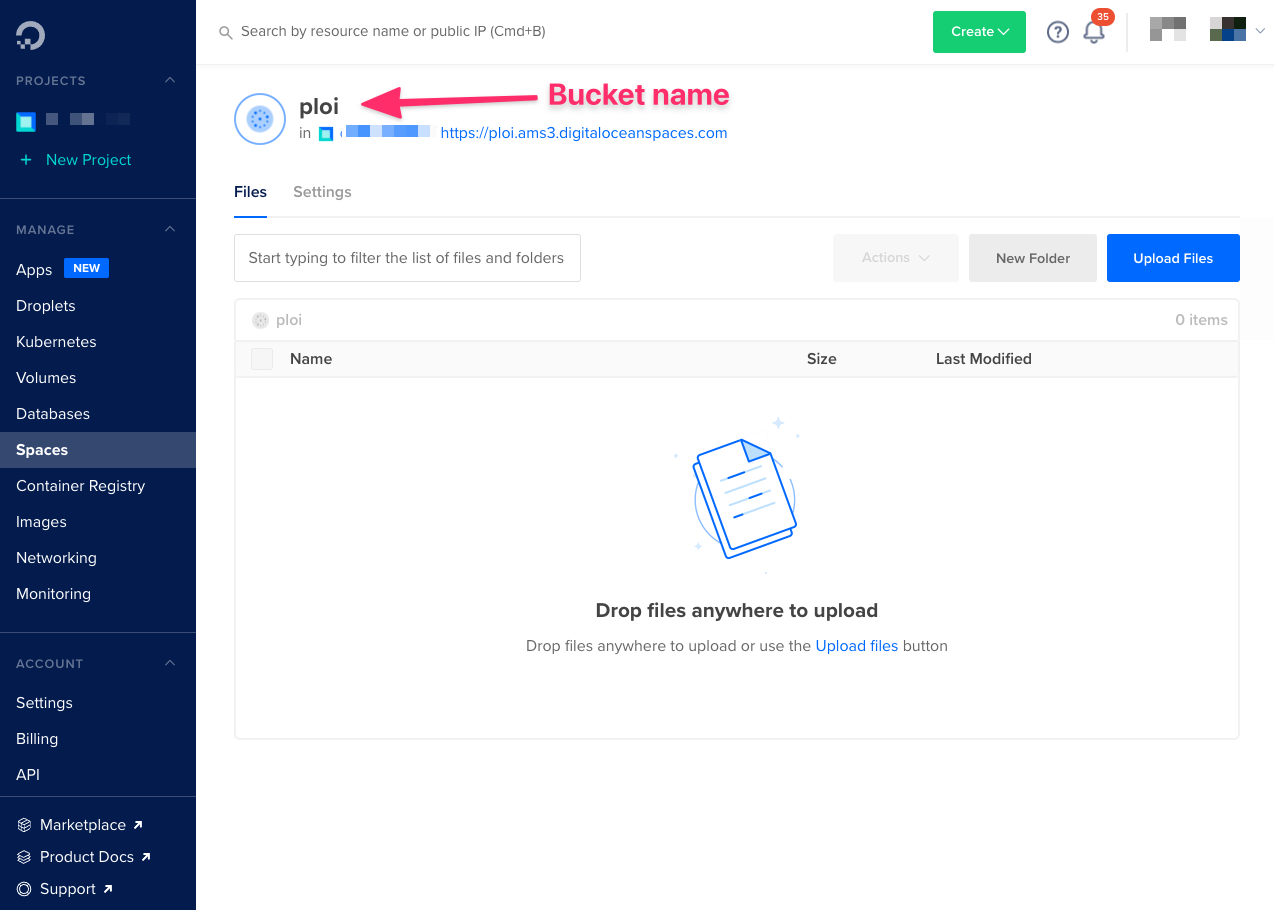
Finally lets grab the endpoint, visit your bucket and press the "Settings", scroll down until you see the Endpoint:
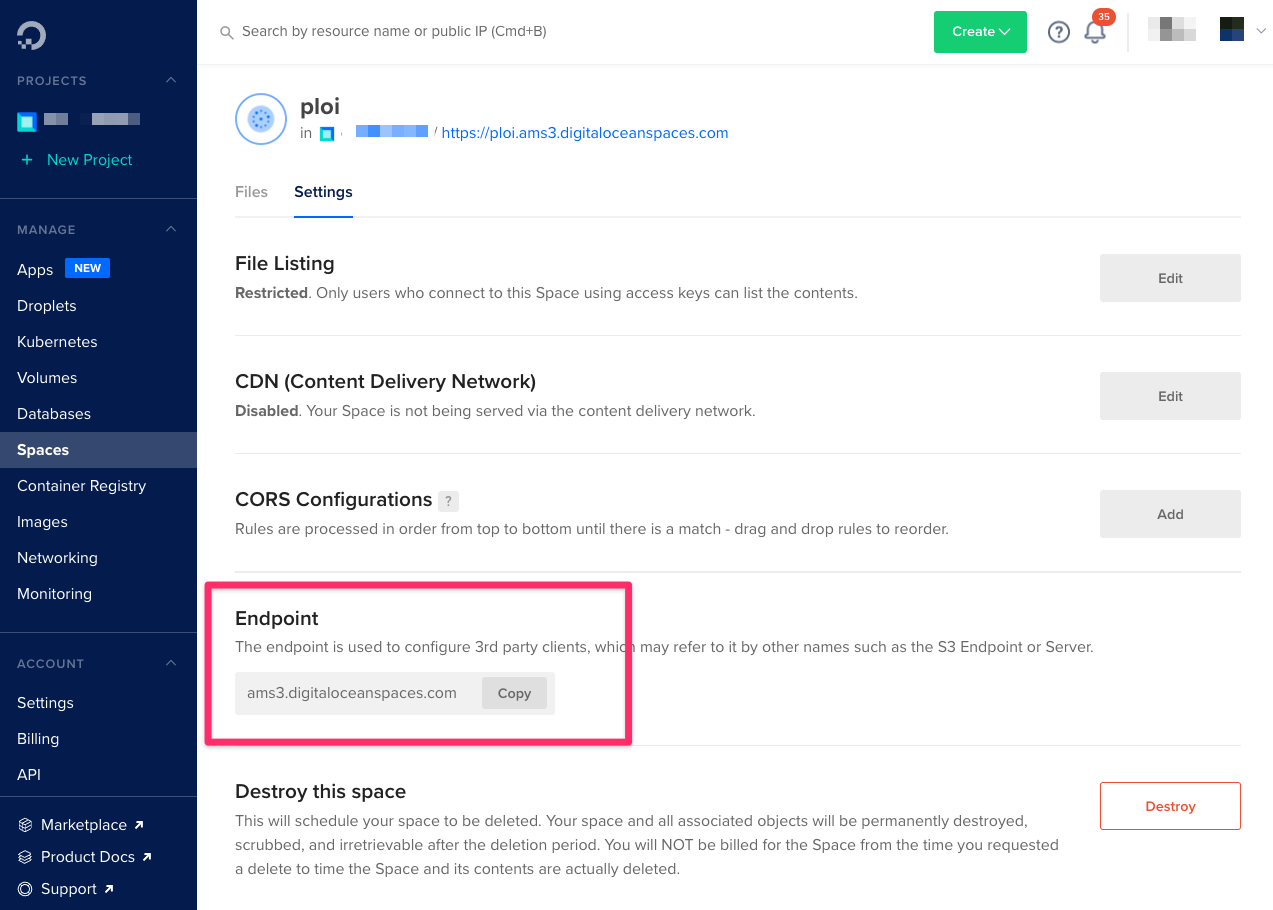
Now you have all 4 variables you need to configure the database backup in your profile. After that you can easily create backups using that configuration for multiple databases.
