It is now possible to 1-click enable the FastCGI cache module in NGINX!
FastCGI cache is a module that can cache directive content which is served from the PHP backend. Using this module will significantly improve your site speed.
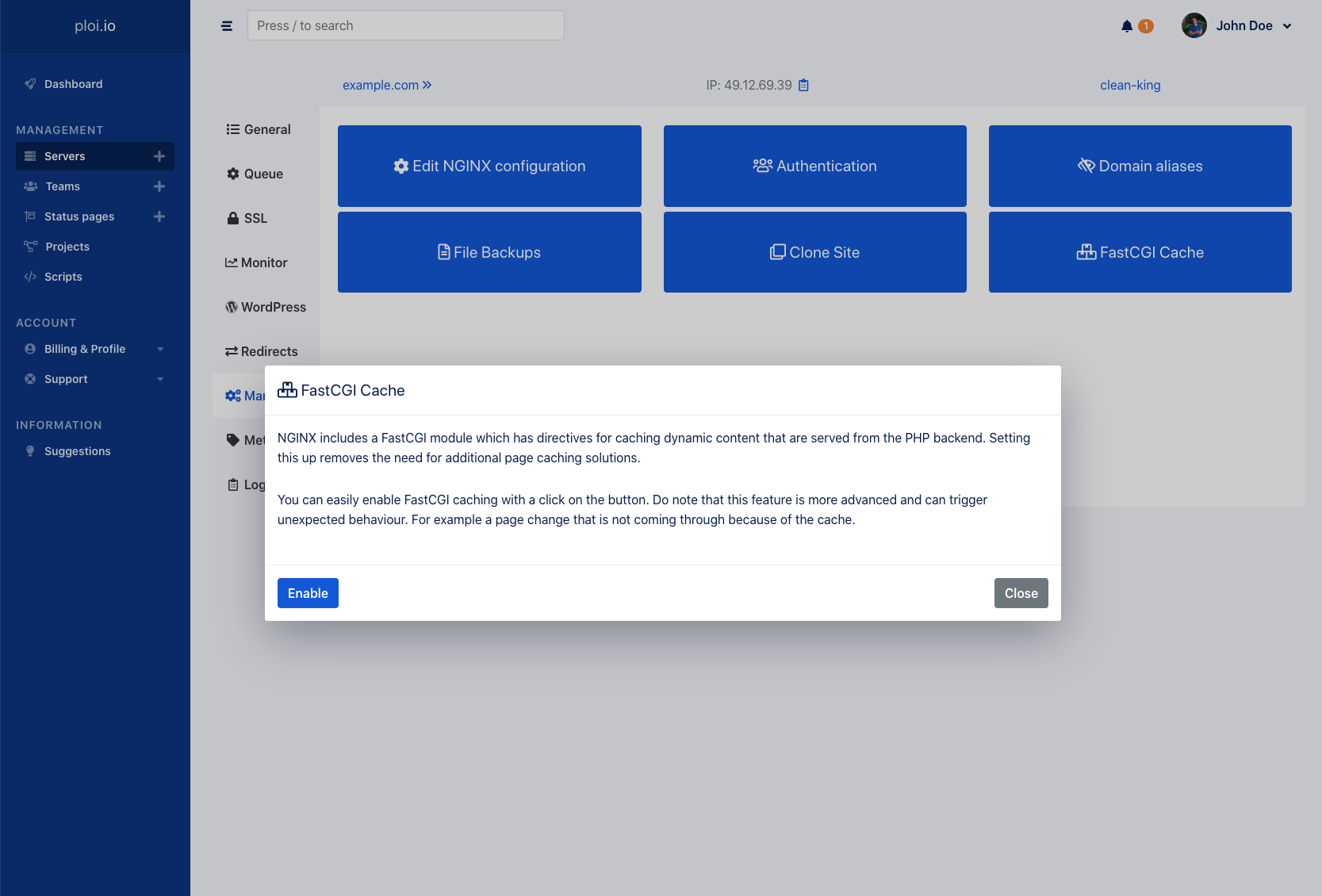
By default we deploy a set of rules that should be usable for a default PHP app & WordPress. However, you are completely free to edit these lines to your likings so it will work for your own application.
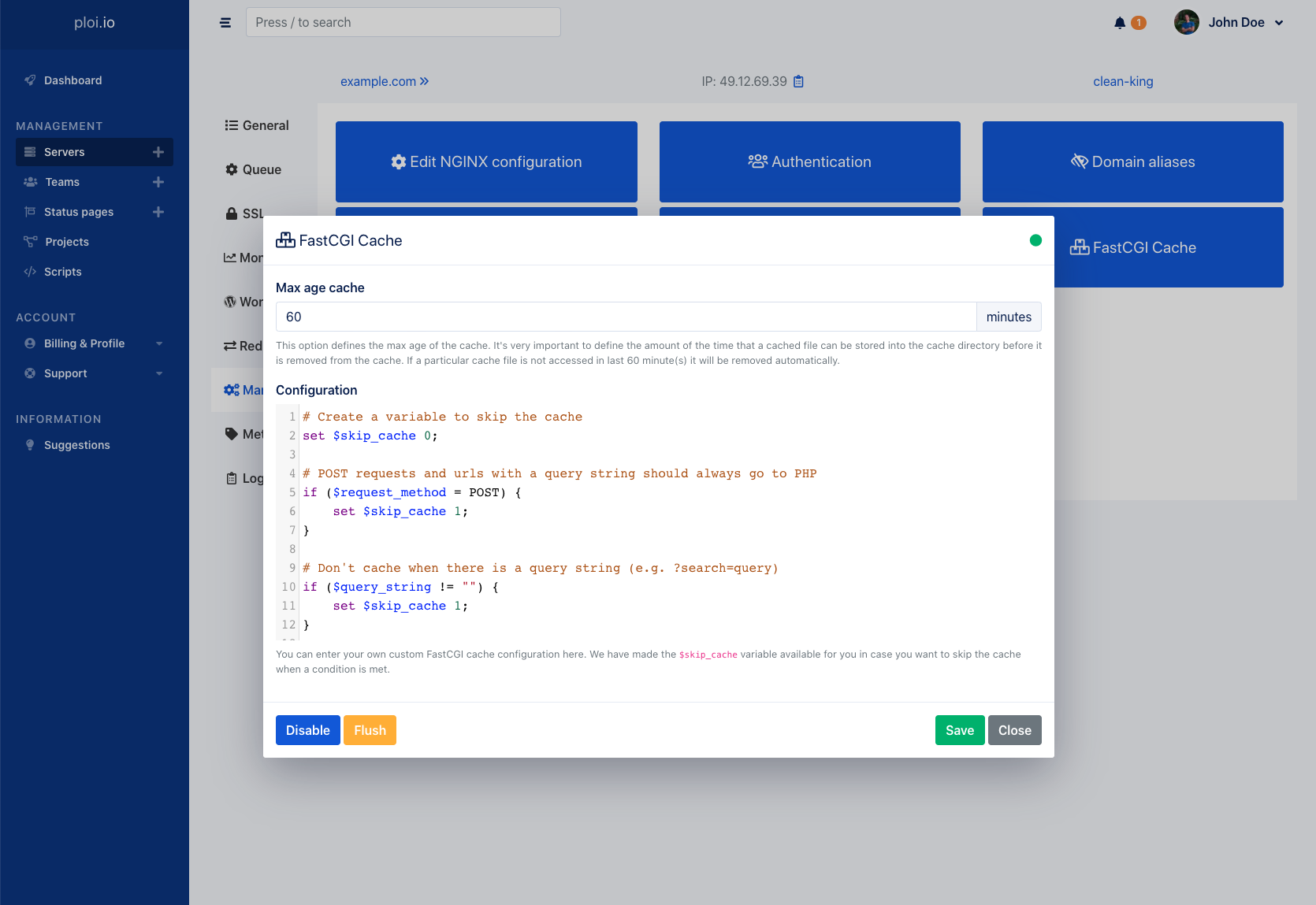
We also offer the ability to flush your cache from the FastCGI Cache modal, soon we will also release a deploy script variable to trigger the cache flush so cache is flushed on each deploy.
Changelog
- [Added] FastCGI cache 1-click install ?
- [Added] Storage servers may now easily request LetsEncrypt SSL
- [Added] Ability to scroll in scripts modal
- [Added] Ability to search in repositories dropdown when installing a repository
- [Added] Symphony tab added with specific commands
- [Added] YouTube channel (https://ploi.io/youtube)
- [Added] Documentation now uses Meilisearch for fast and quick search results (https://ploi.io/documentation)
- [Updated] Servers will now be installed with Node V12
- [Updated] Validation message when adding Vultr server when Ploi has no access
- [Updated] 2FA package has been updated
- [Improved] Monitoring script has been improved on the CPU resource measurement
- [Improved] Queue tab will not display if no PHP is installed
- [Improved] phpMyAdmin installations are now the newest version
- [Fixed] Redis with PHP installation is now solved