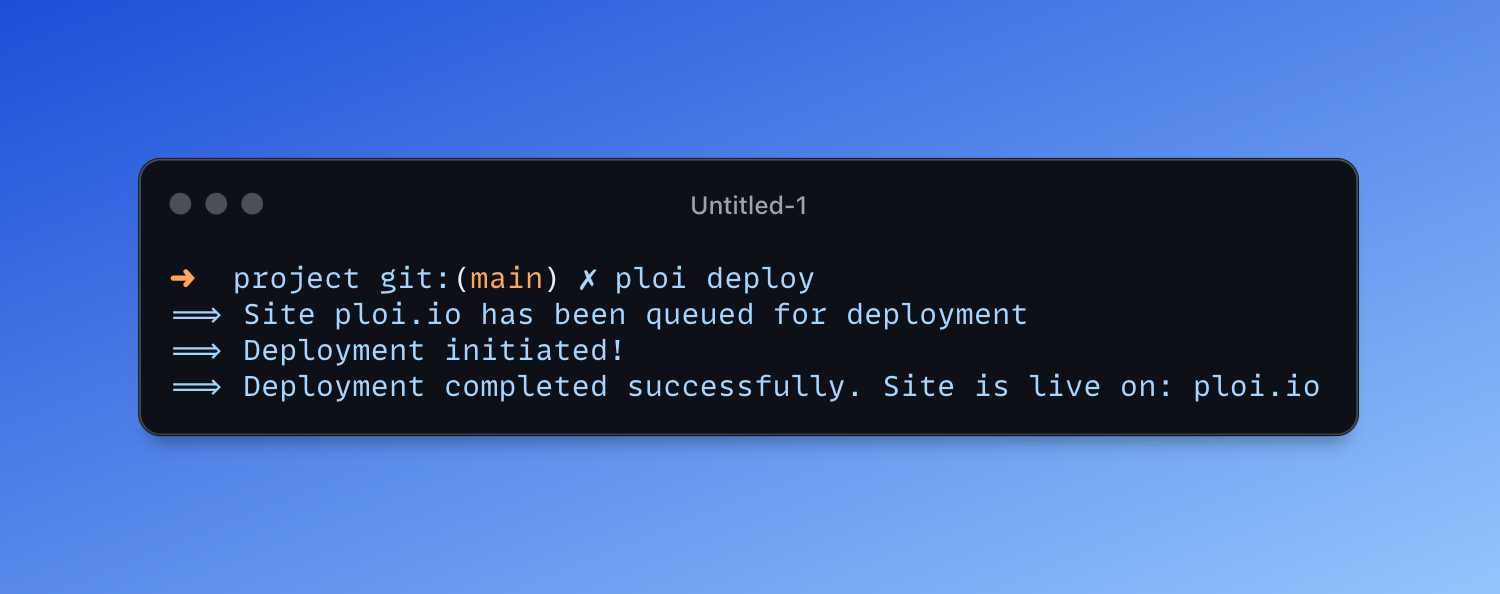Introducing Ploi CLI - Command Your Infrastructure! 💻
Great news - we've just launched the official Ploi CLI, bringing the full power of Ploi right to your terminal! Now you can manage your entire infrastructure without leaving your command line environment.
Key features
- Manage servers and sites directly from your terminal
- Create and configure databases with simple commands
- Set up and monitor daemons and cronjobs effortlessly
- Quick deployment triggers right from your local environment
Getting started is easy
1. Install Ploi CLI: composer global require ploi/cli
2. Authenticate with your Ploi API credentials
3. Start managing your infrastructure!
More in our documentation which is a work in progress: https://cli.ploi.io, and here’s the repository: https://github.com/ploi/cli
Streaming backups ⚡️
It’s been on the roadmap for a while (https://roadmap.ploi.io/projects/1-server-level-requests/items/14-stream-backups) and it’s finally coming, backup streaming.
Why streaming? Streaming saves you the resources on your server, instead of creating a file on your server and uploaded that to the driver you have selected, it’s being send right away to that driver. No more overhead or wasted space.
Currently all S3 drivers (Custom S3, AWS S3 & DigitalOcean spaces) already stream it to your storage. All the other drivers (except the local one) will be done in the upcoming week!
Changelog
- [Added] Ploi CLI initial release
- [Added] Ability to reset database user passwords
- [Added] Tags to servers and sites (settings tab)
- [Added] A brand new laravel log parser in the Laravel tab of your site
- [Added] SSH login logs to the SSH login notifications modal and logs tab (dropdown)
- [Added] Ploi.website as testing domain
- [Changed] All S3 drivers now stream backups instead of creating the file on the server and uploading it then
- [Changed] Cloudflare DNS SSL request propagation seconds increase from 20 to 30
- [Fixed] Bugfix for tenants when you changed the PHP version for the main site, tenant would not always come along