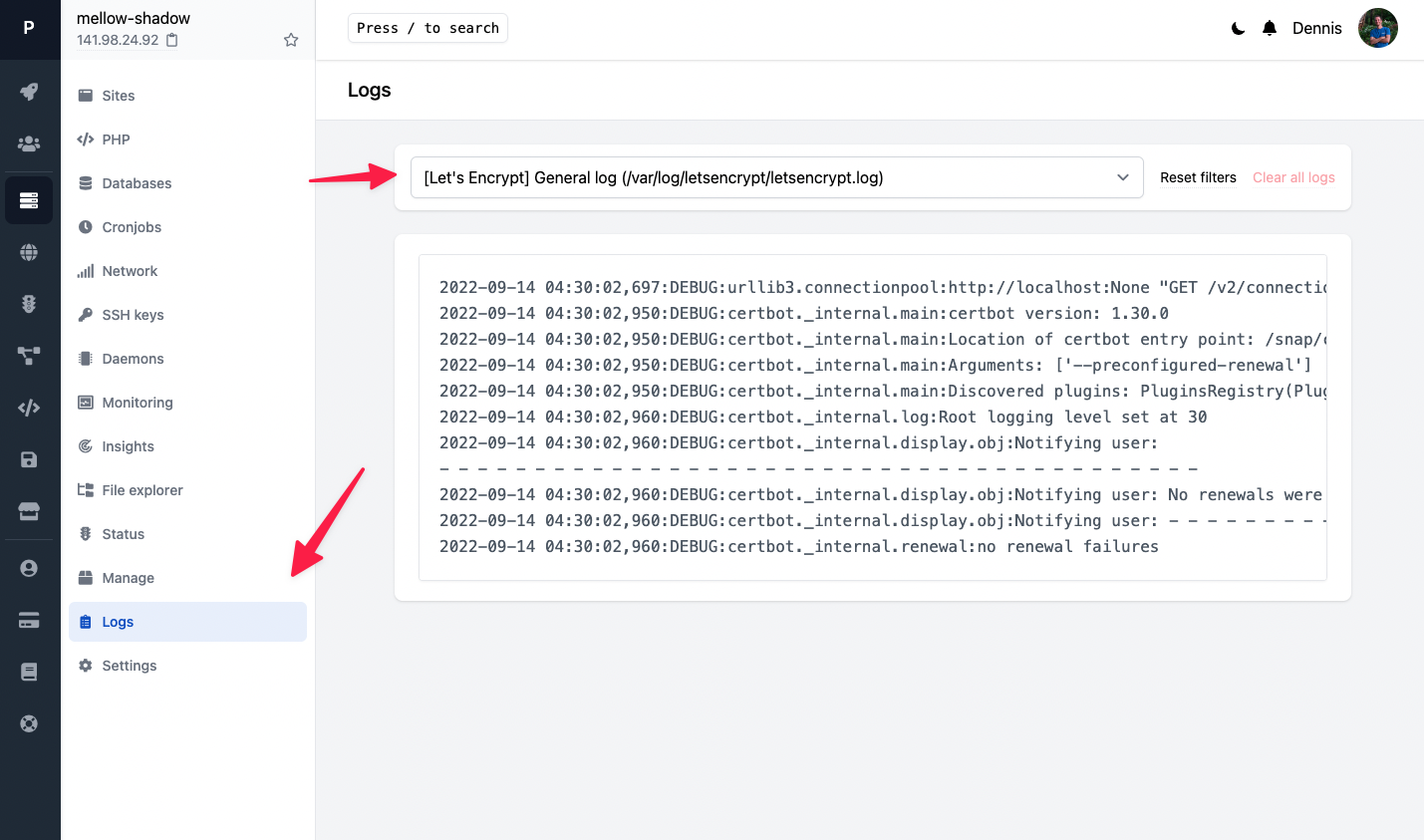Once you install a server with Ploi, Ploi will make sure to set up to automatically renew your certificates via the system crontab.
When you see or receive a notification that your certificate is expiring, something might be wrong with the domain set up after you've requested the certificate.
To investigate, we'll start by looking at the renewal logs which 99% of the time will tell us what is going on.
To start, head over to your server in Ploi and press the logs tab, next select [Certbot] Renew log (/home/ploi/.ploi/certbot-renew.log) in the dropdown: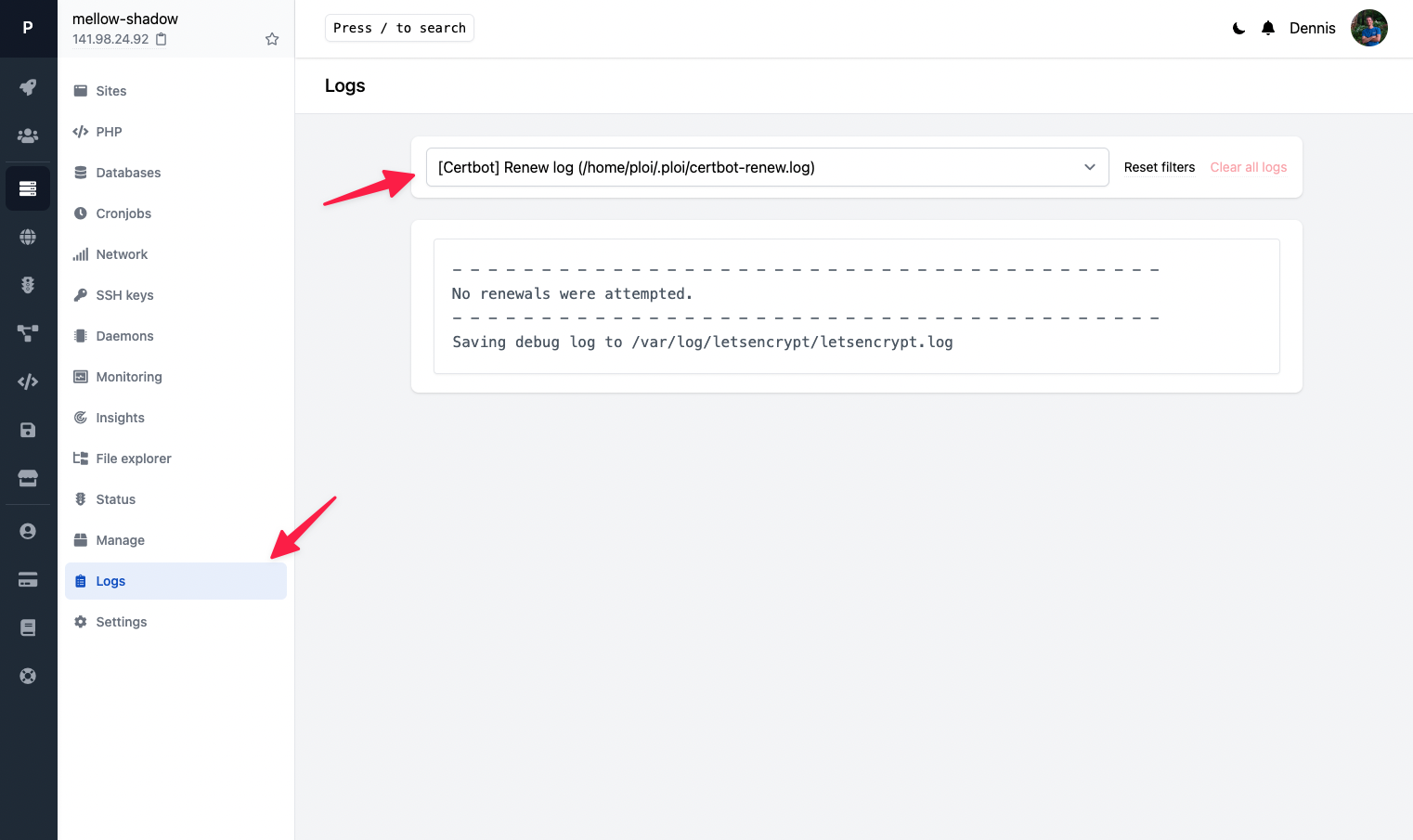
If you need to get a more detailed error, you may consult the Let's Encrypt general log: