In order to connect with a server over SSH you will need to generate a SSH key & private key. You can follow this tutorial to create these keys.
After you have received your keys, open up PuTTY itself, in the left sidebar scroll to: Connection -> SSH -> Auth:
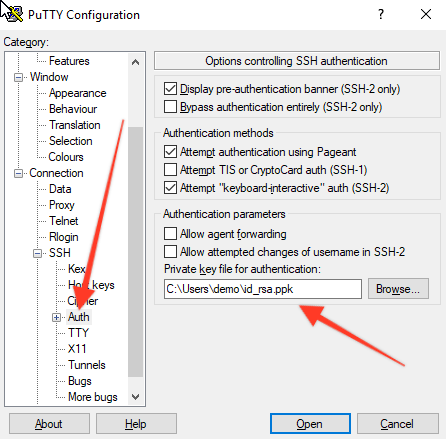
After that go back to the Session tab in the sidebar and enter your server's IP address (and in-case if your SSH port is different than 22, enter your correct SSH port).
You are now able to press Open and connect to your server. If you get an error similar to: "Public key denied" your keys do not match with each other. Check to be sure that your generated SSH key is present in your server.
