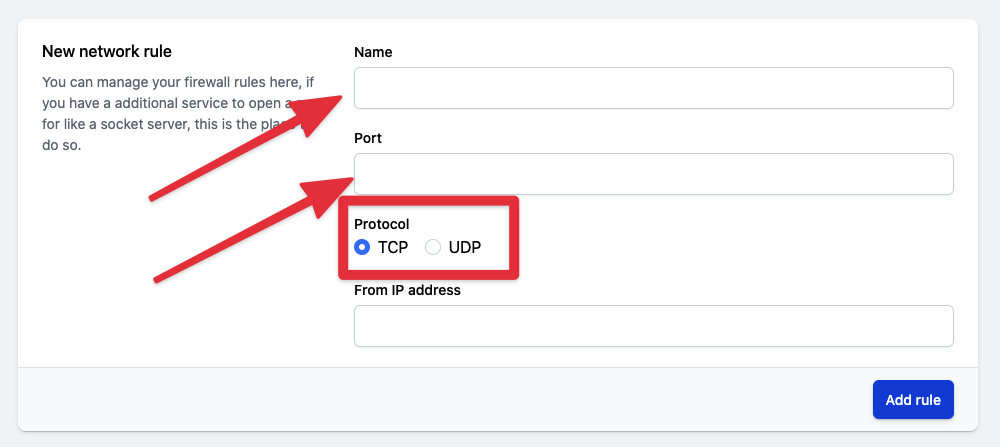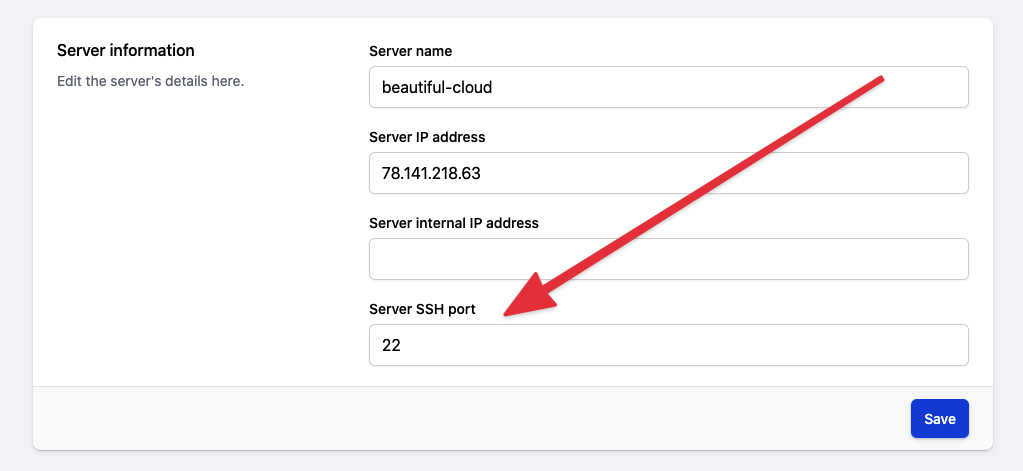Ploi allows you to manage your server with another port than 22. In this article we will explain how to do this without any troubles.
Step 1.
Make sure you portforward your new port, this is really important otherwise you'll lock yourself out the server. So make sure you forward the new port first (SSH is a TCP port).
You can do this by going to your server and select the "Network" tab, under here you can add the new SSH port.
Step 2.
Login to the root user. If you do not know how read this article: How do I login as root user?
Change the port in the /etc/ssh/sshd_config file, you edit this file using nano or vi. Locate this line:
# What ports, IPs and protocols we listen for Port 22
Change the port here to the port you desired and forwarded.
Now restart SSH service: service ssh restart.
Step 3.
Open up Ploi's control panel, navigate to your server and open up the META tab. In here you find the possibility to change SSH port:
After this, it is good to test your server connection in the settings tab. This way you're sure the connection is successful.
That's it, your SSH port is now changed and Ploi will keep on functioning!