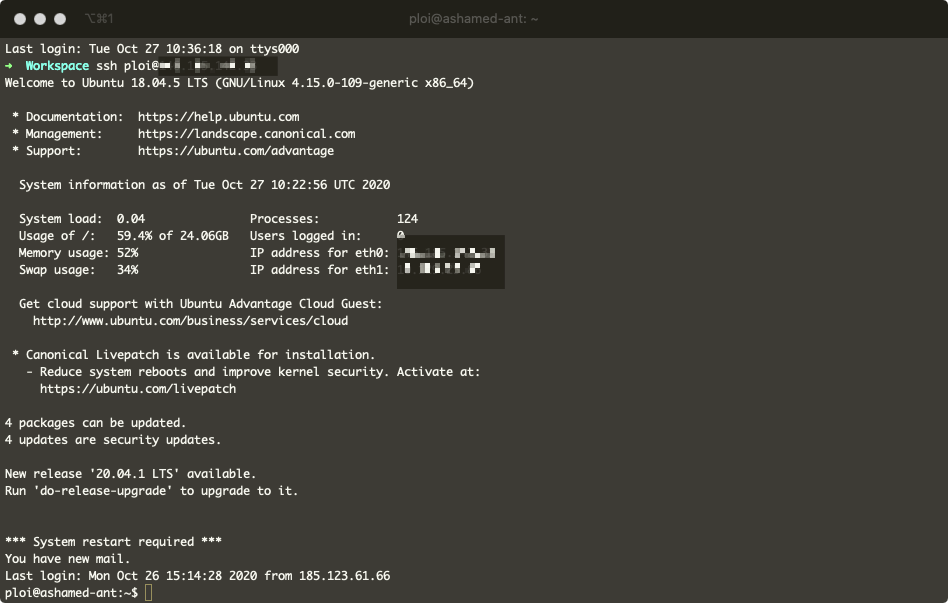You can enter your server with SSH using the default Terminal that MacOS provides, or you can use iTerm which is a expanded client with more preference options.
Once you opened your terminal, start by typing: ssh ploi@{IP} where you replace {IP} with your server IP and press enter. If you get a error like: "Permission denied (Public key)" this most likely means your SSH key is not present in the server. You can add your SSH key by going to your server, clicking the "SSH keys" tab and enter your SSH key.
If login was successful, your screen would look something like this: