In Ploi, it is possible to have multiple source control provider accounts, including GitLab self-hosted.
To add your self-hosted GitLab server, head over to Source Control in your profile: https://ploi.io/profile/source-control and press the "Link self-hosted GitLab" button.
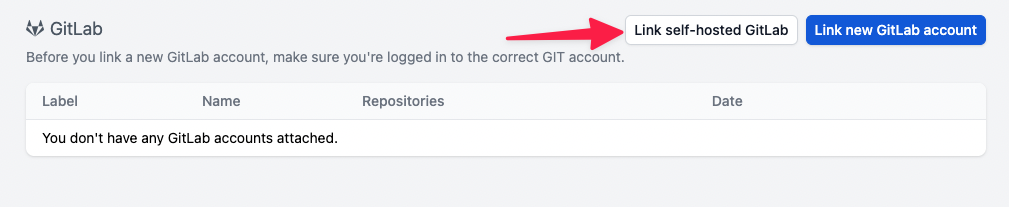
- Label (to recognize your source control provider)
- Endpoint (the URL to your panel, like: https://gitlab.example.com)
- Token (the token to authorize with your self-hosted GitLab panel)
To grab the token, you'll need to create one. In your self-hosted GitLab panel head over to your profile: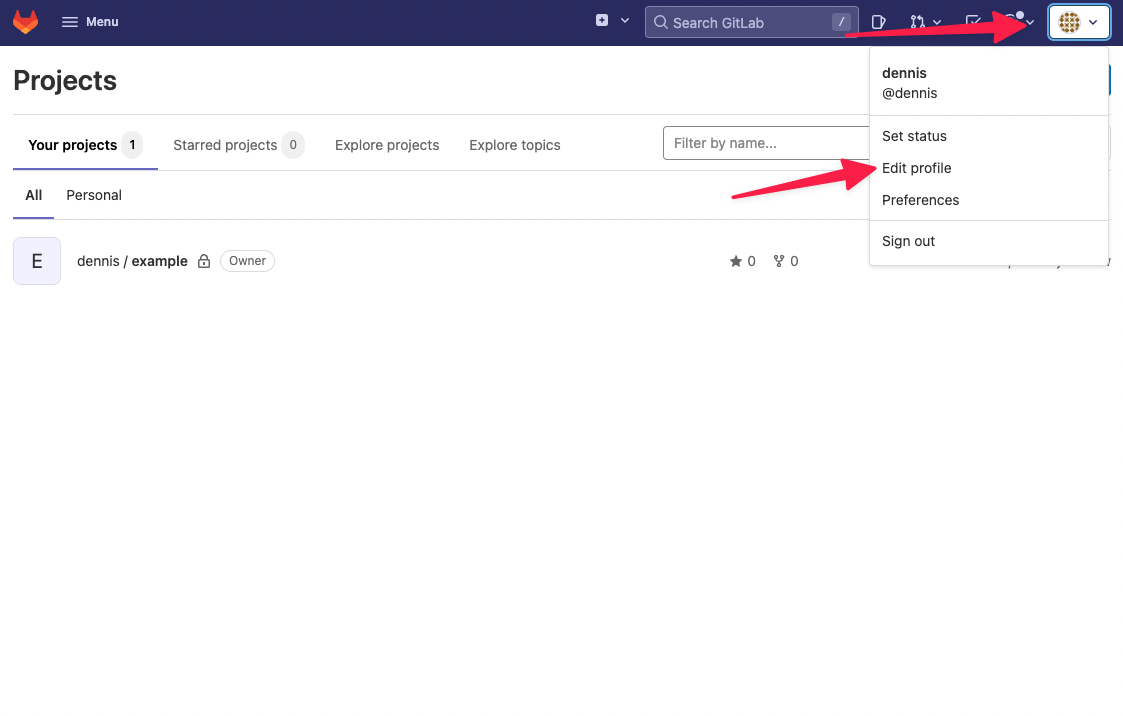
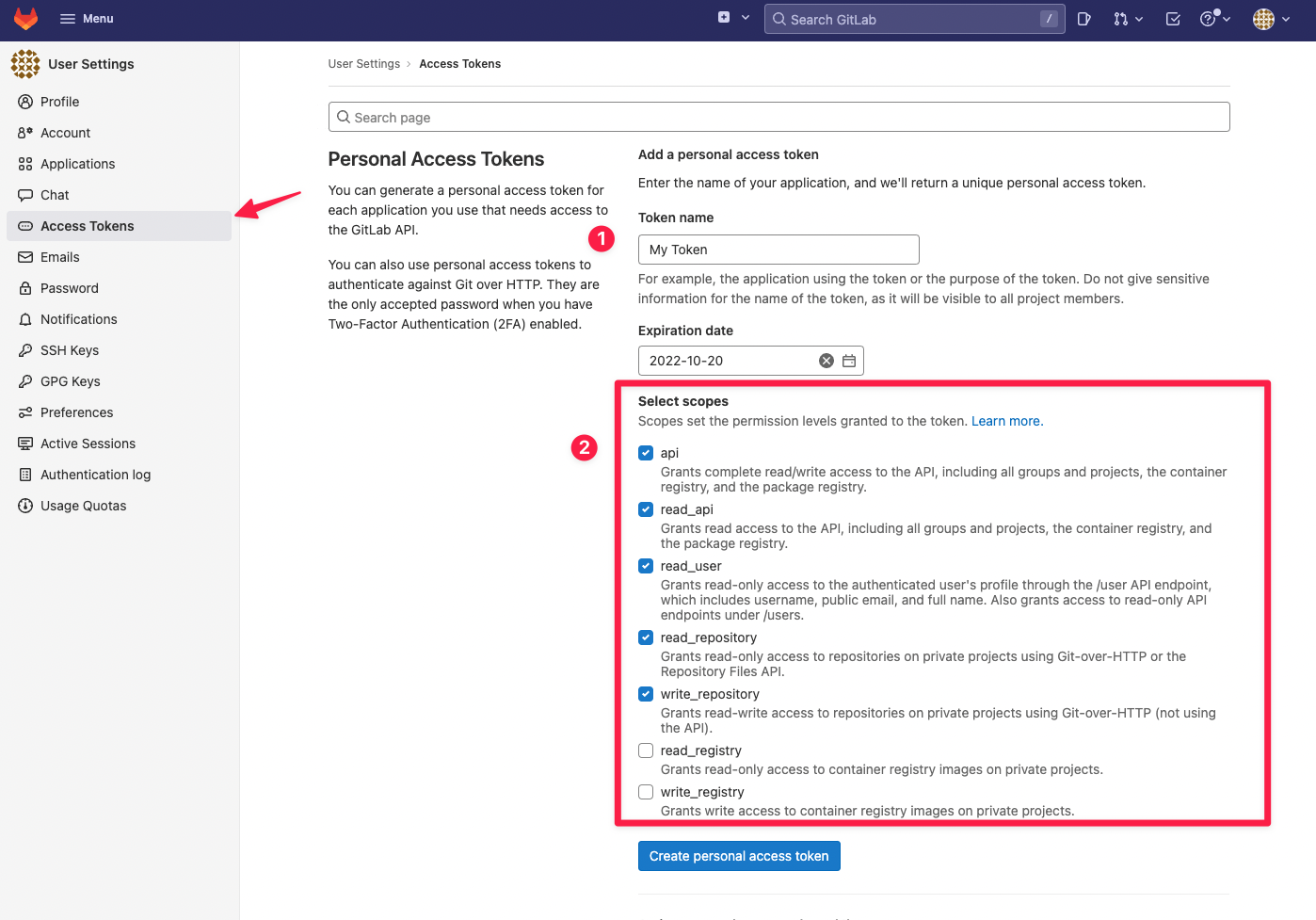
- api
- read_api
- read_user
- read_repository
- write_repository
