By default WordPress does not support S3 (unless not until future versions), so we will need to add a plugin that adds support for that.
We personally recommend Media Cloud because it supports MinIO out of the box, install this plugin to continue with this guide.
After installation head over to the Media Cloud tab on the left, and right away enable "Cloud Storage" and press save. Once saved press "Settings" below the title.
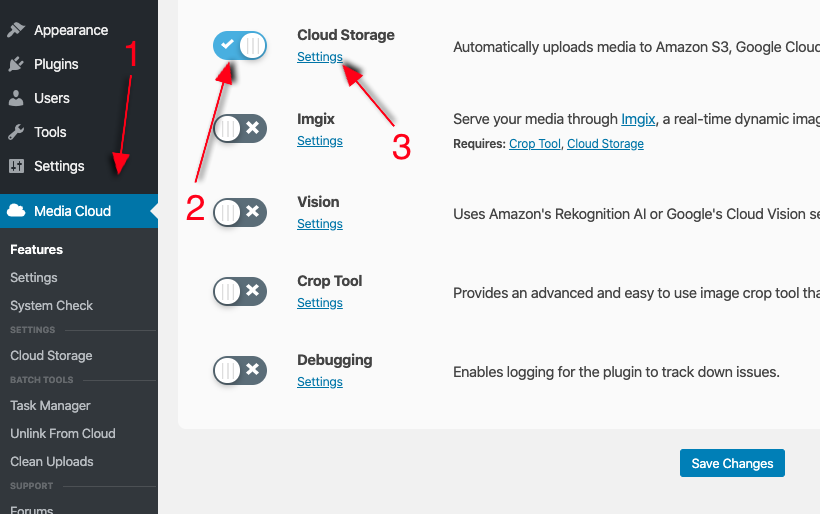
When you are on the settings page change these settings:
Storage Provider: Set to MinIO
Access key: Enter your access key
Secret: Enter your secret key
Bucket: Enter your bucket name you've created
Region: Leave on automatic
Custom endpoint: Enter endpoint for your server, by default this is: http://{SERVER_IP}:9000
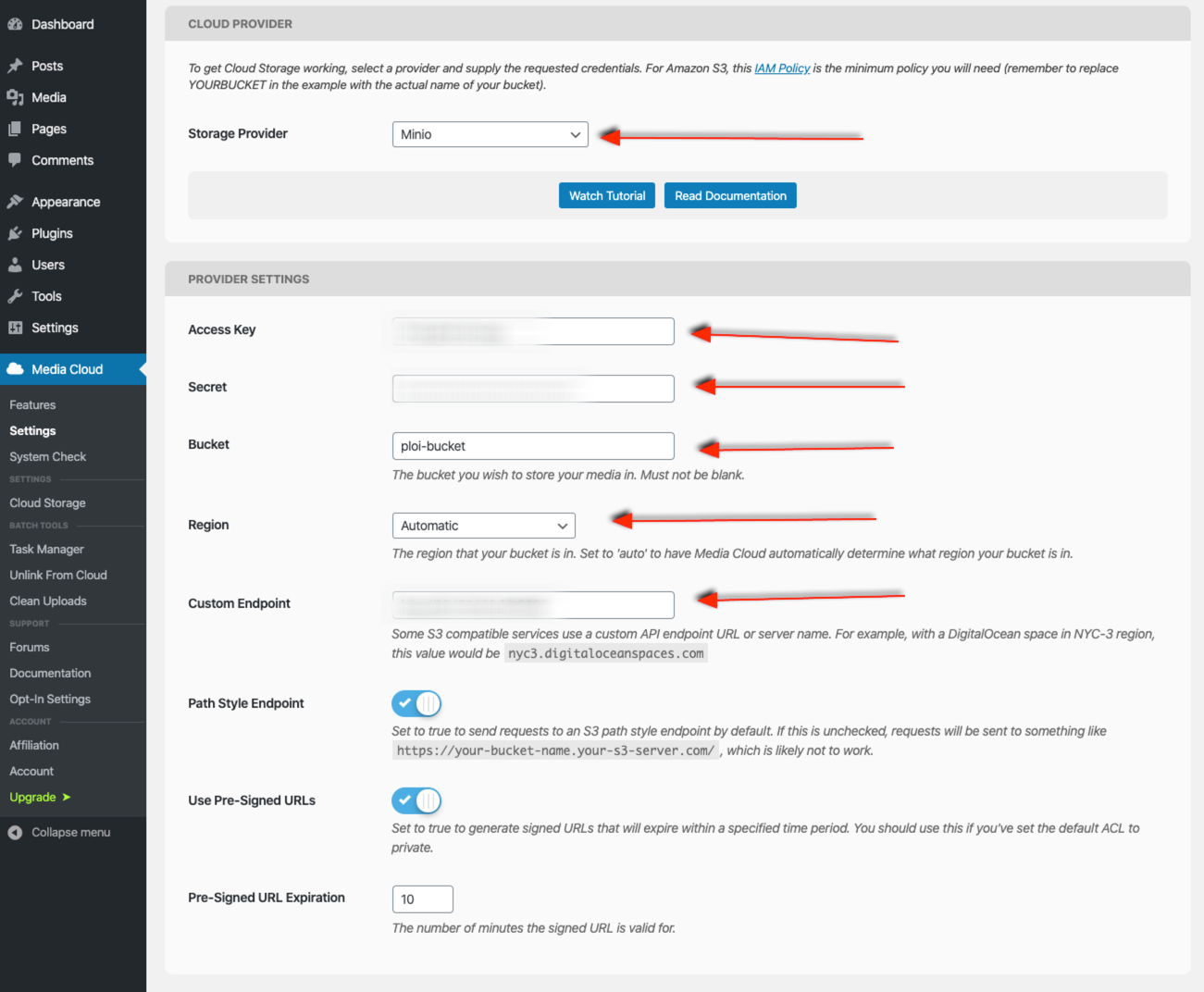
All that settings that are left are up to you to configure as these are personal preferences. Now each image you will upload will be stored on your storage server!
