This guide provides step-by-step instructions on how to permanently delete your Ploi account. Deleting your account is irreversible, so please proceed with caution and ensure that you have saved any necessary data before initiating the deletion process.
Steps to delete your account
1. Access your profile:
- To begin, log in to your Ploi account.
- Go to the profile edit page and scroll all the way down.
- Under "Danger zone" you'll find a card to get started with deleting your account
2. Delete account:
- On this page, you'll need to fulfill a few steps before you can remove your account:
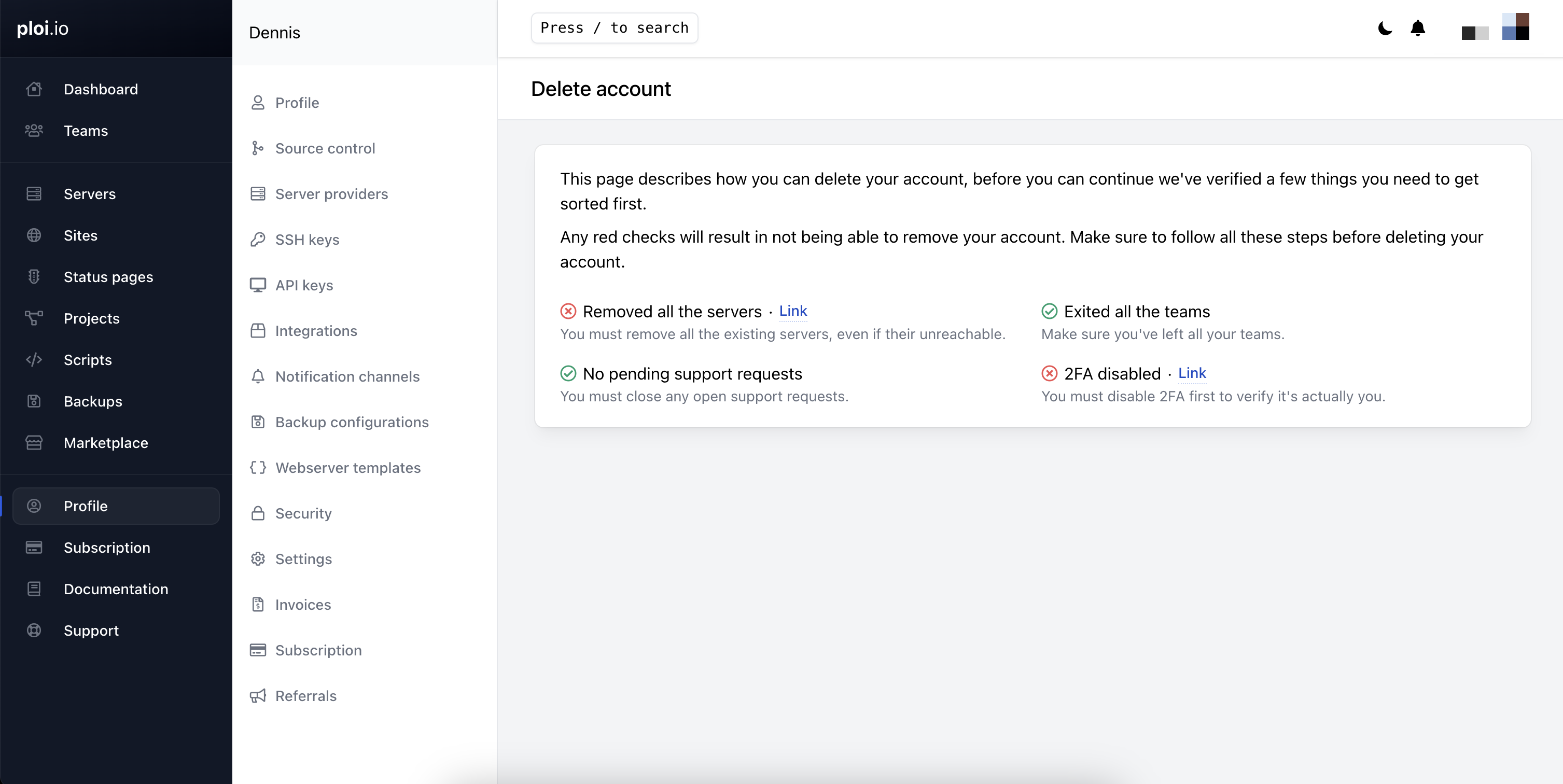
Important considerations
- Data backup: Ensure that you have backed up any necessary data or information from your Ploi account before deletion, as this process is irreversible.
- Subscription cancellations: If you have any active subscriptions or services with Ploi, make sure to cancel them to avoid future charges.
- Timeframe: The account deletion process may not be instantaneous. There may be a short period before your account is completely removed from Ploi's systems.
- Confirmation email: The email to confirm account deletion is a critical step. If you don't receive this email, check your spam folder or contact Ploi support for assistance.
Need help?
If you encounter any issues or have questions about the account deletion process, please reach out to support for assistance.
