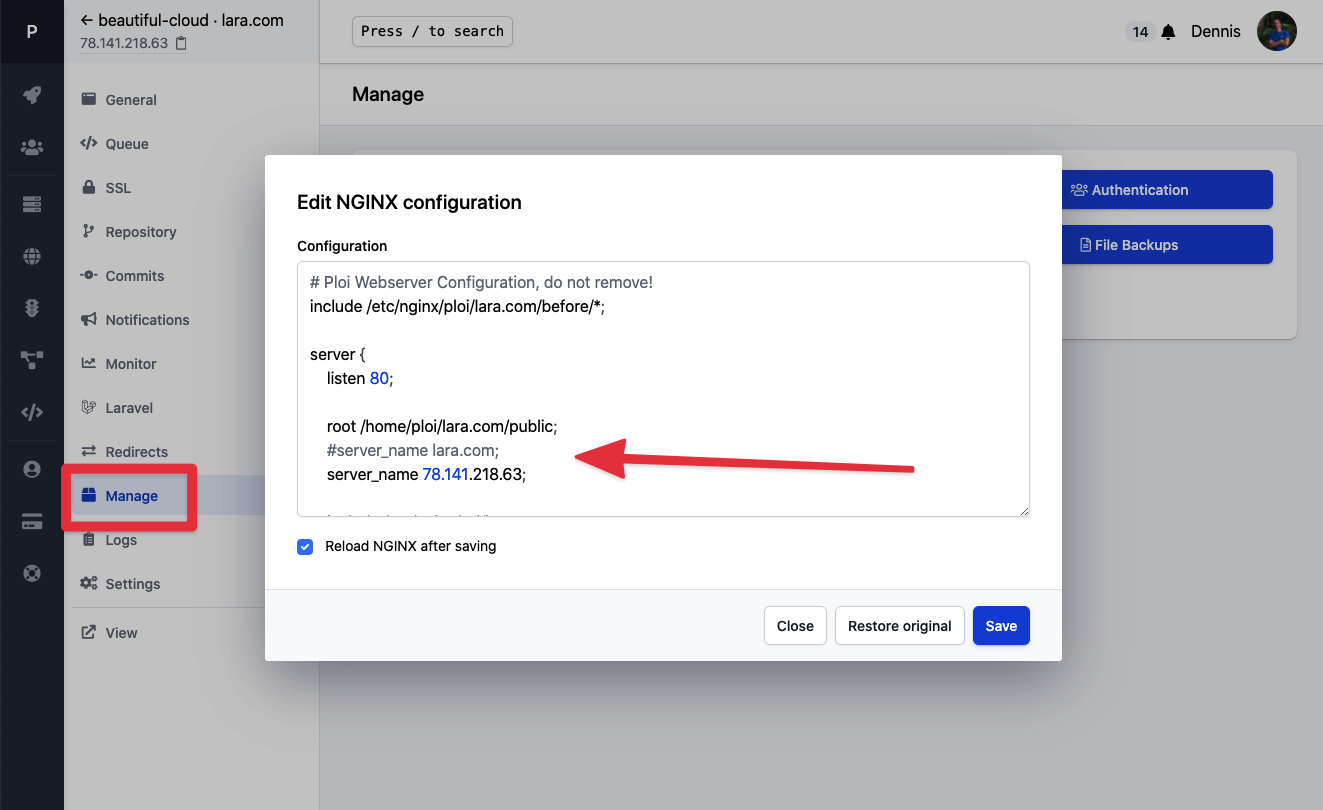It is possible to use your server's IP address to display your website. Just follow these easy steps:
- Create your website with any domain name (example.com would work fine)
- Go to that site in Ploi and open up the 'manage' tab.
- Click edit NGINX configuration
- Find the variable server_name and change that from example.com to your server IP address:
Make sure you restart or reload NGINX after saving (you can use the checkbox) so changes come through.
Now when you visit your server's IP address in your browser you will see this site.