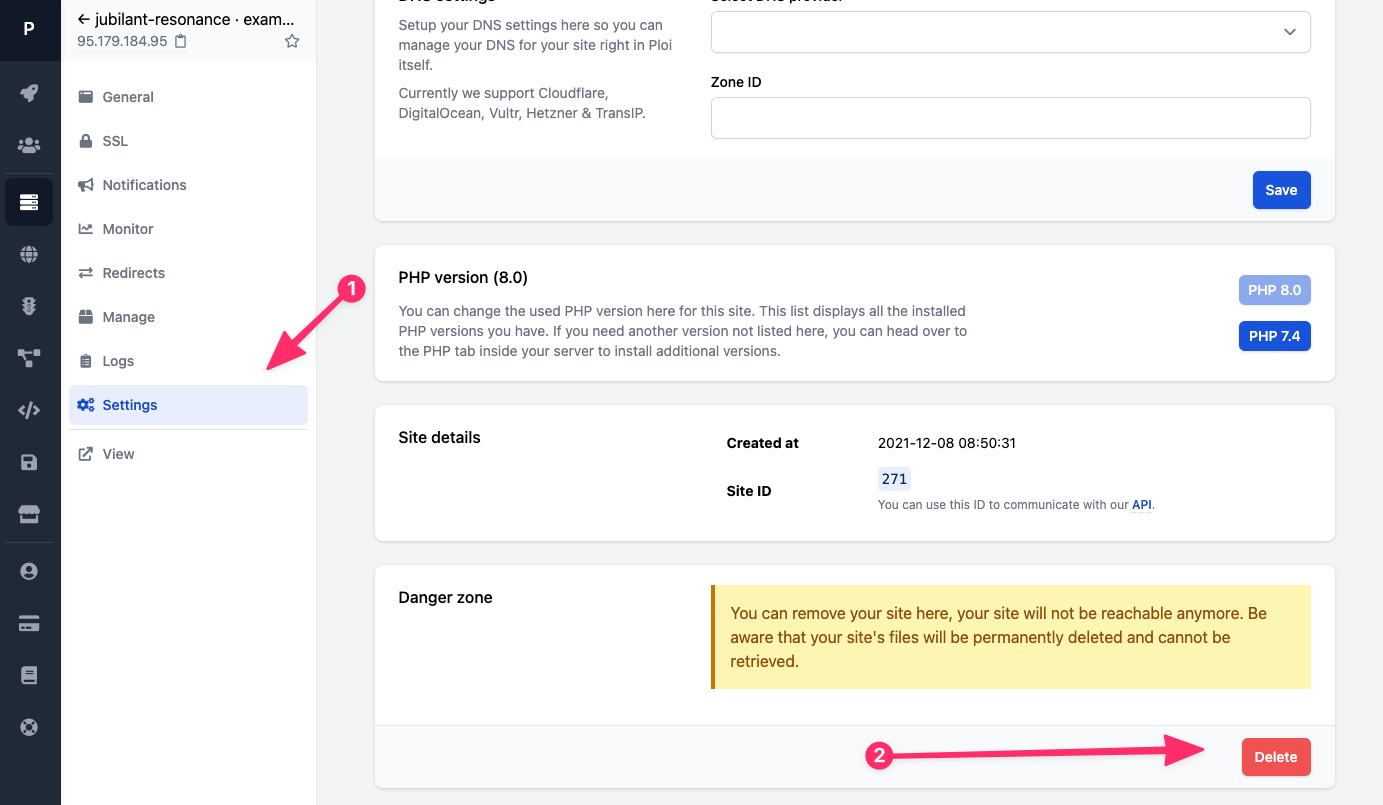Start by heading over to your site in the Ploi panel. On the left-hand side you will see the "Settings" tab, click that, and scroll all the way down.
You will see a card with the title "Danger zone", in there you'll be able to delete your site.
By pressing delete, you will first get a confirmation window and input to verify you want to delete your site, as this is a destructive action.