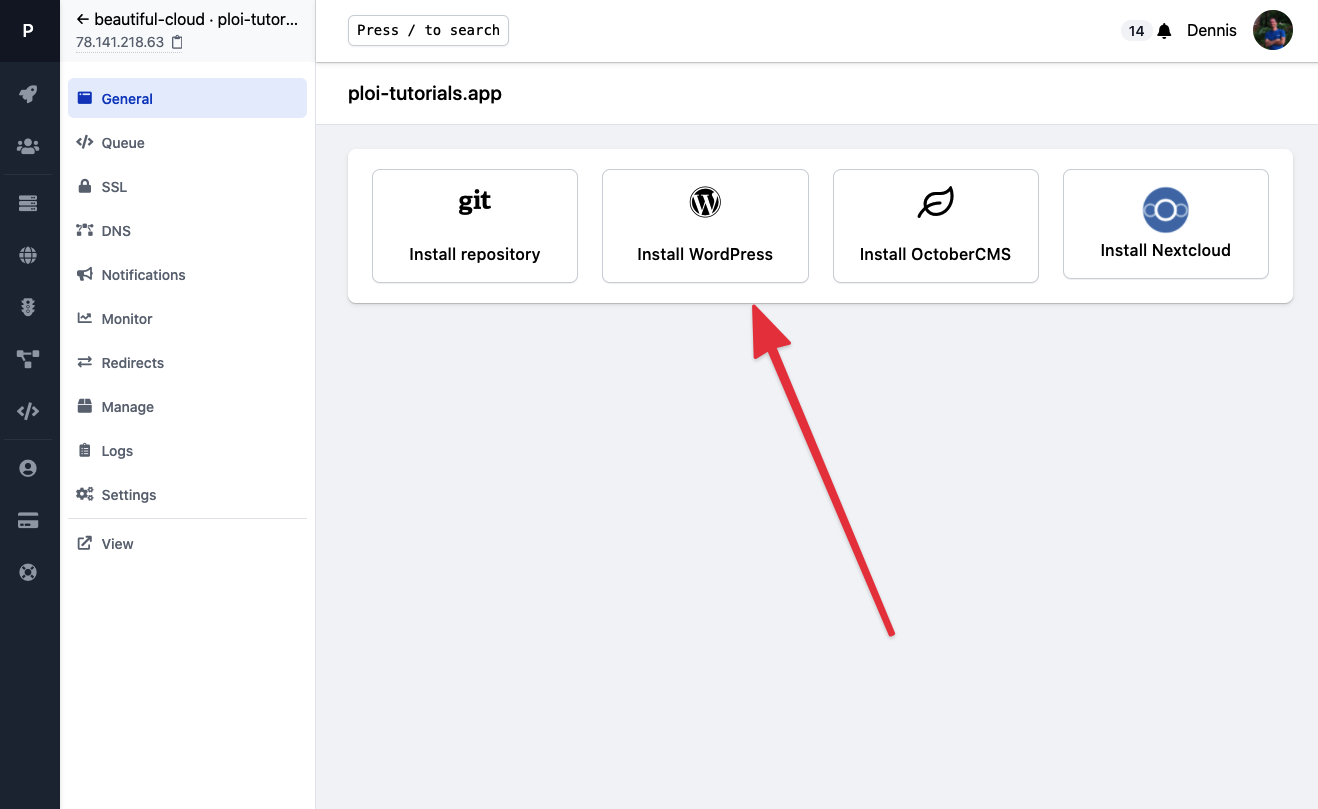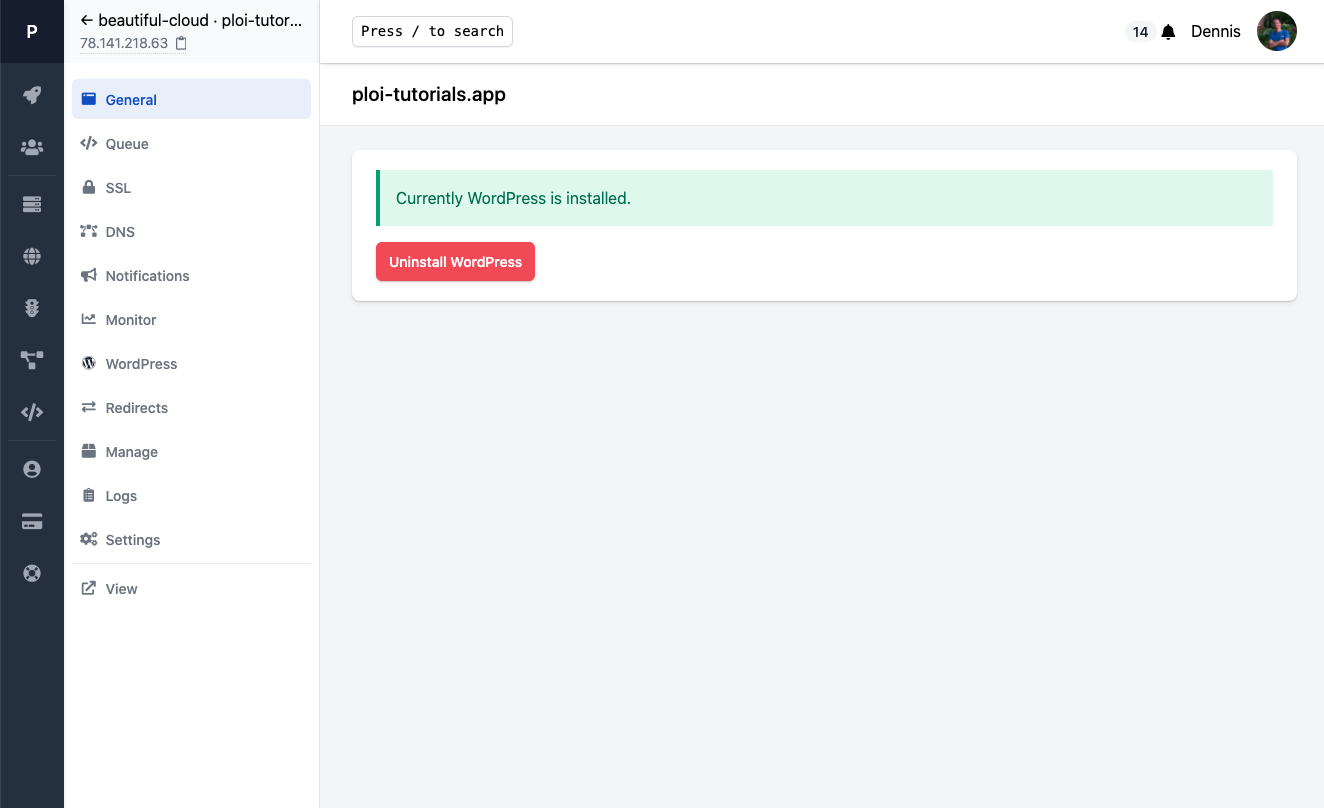Installing WordPres on your server is very easy within Ploi. First make sure you create your domain and open it in the Ploi panel.
Next click "WordPress" to open up the 1-click installer:
Select a created database, or let Ploi generate one for you and press "Install WordPress", you will be prompted with a loading notification.
Once finished, you will see that WordPress has successfully been installed: